Product Updates in 2022 Q1
Product Updates Archive for 2022 Q1 period.
2022-03-28 - v22.12
Automated component deployments
In platform version we are releasing the new automated component deployment feature. We introduced the underlying concept with the version 22.04 release at the end of January 2022. Here is the final workflow of the automated component deployments:
- A new version (
tag) is created in the GitHub component repository and the release is published. - The CircleCI build process uses
appbuilder+apprunnerimages. - A Docker image of the component is built with the
tagversion and submitted to Dockerhub. - An additional
latestversion is created in Dockerhub each time the code is updated. - The platform runs a Kubernetes platform job called
components-pusherat certain intervals checking the component Dockerhublatestversion. - If the version in Dockerhub differs from the existing platform version it pulls a new Docker image and pushes it into the platform docker registry.
- A new version of component is released for the platform users and can be selected while designing flows.
Please Note - we determine and set the configuration of platform
components-pusherin HELM3 deployment charts. These configurations provide more options for each component. Here we present the typical scenario.
The automated component deployment process works along with the old git-push
workflow. You can push components via git receiver as well. The components-pusher will not
interfere with your pushed version.
Improvements and Updates
Node.js Sailor version 2.6.27
We released a new version (2.6.27) of the Node.js Sailor library version. This
version includes an npm audit to CI and updated dependencies.
UX Improvements: credentials page
To improve the user experience on the credentials page we added the component team and repository name to which this credential belongs. This helps in distinguishing between different deployments of components and in choosing the correct component for credential modification.
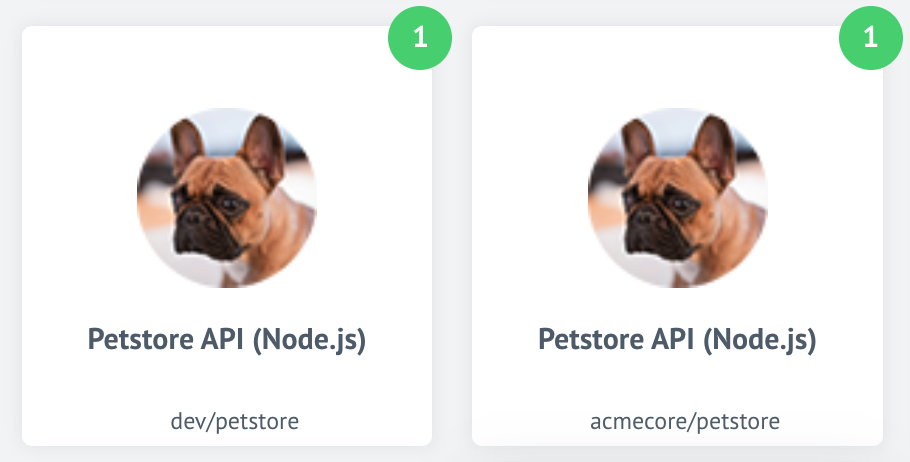
The above images show two different repositories of the same component. The new improvement shows the difference between these two components.
HELM3
We constantly improve different aspects of HELM3 deployments in collaboration with our partners. This section lists updates and improvements done in this round.
Configure password length and rules
With platform version we introduce a new configuration to set the login password length and the requirements. The following variables have been added to HELM3 charts:
MIN_PASSWORD_LENGTH- the user password must have at least this number of symbols,MIN_PASSWORD_RULES_MATCHES- number of minimum different character groups (uppercase, lowercase, numbers, special symbols) should be matched
Session timeout configuration
To provide more granular control for session timeout and distinguish between idle
and absolute timeouts we introduce new configurations and deprecate the COOKIE_MAX_AGE
environment variable. The idle and absolute timeouts follow definitions described
in the OWASP. We also introduce the HELM3 configuration variables to control values
for these new timeouts:
SESSION_IDLE_TIMEOUT- default: 24 hours - replacesCOOKIE_MAX_AGE,SESSION_ABSOLUTE_TIMEOUT- default:2times theSESSION_IDLE_TIMEOUT.
Fixed bugs
- Addressed the issue when the “Server error” message would show while navigating through the UI upon the session expiration.
- Fixed the bug causing the system to erroneously send “New sign-in to your account” emails. The expired sessions were not deleted from the system.
- Addressed the issue with the “Mapping” configuration field showing up in UI for the trigger functions on components.
Components
With introduction of automated component pusher we change the standardise component
build procedures preparing them for components-pusher service. The following component
build configurations were changed:
- GraphQL component
1.1.1 - CSV component v3
3.1.1 - JDBC component
2.5.1 - SOAP component
1.2.8 - Shopify Admin Component
1.5.0
GraphQL component 1.1.1
- ADDED
No Auth,Basic AuthandAPI Key Authauthentication methods - ADDED a new action
Raw Request - ADDED a new action
Configured Request
Shopify admin component 1.5.0
- ADDED: a new action
Update Inventory Level - FIXED the output metadata for
Get New And Updated Objects Pollingtrigger
PayPal component 1.0.0
- ADDED: a new action
Make Raw Request
Vtex component 1.2.0
- ADDED: a new action
Lookup Set Of Objects By Unique Criteria
2022-03-10 - v22.10
Step designer: Movable divider
The platform release introduces further improvement to the step designer. Now you can move or drag the horizontal divider between the step designer and the general flow structure. This way you can adjust your working area according to your preference.
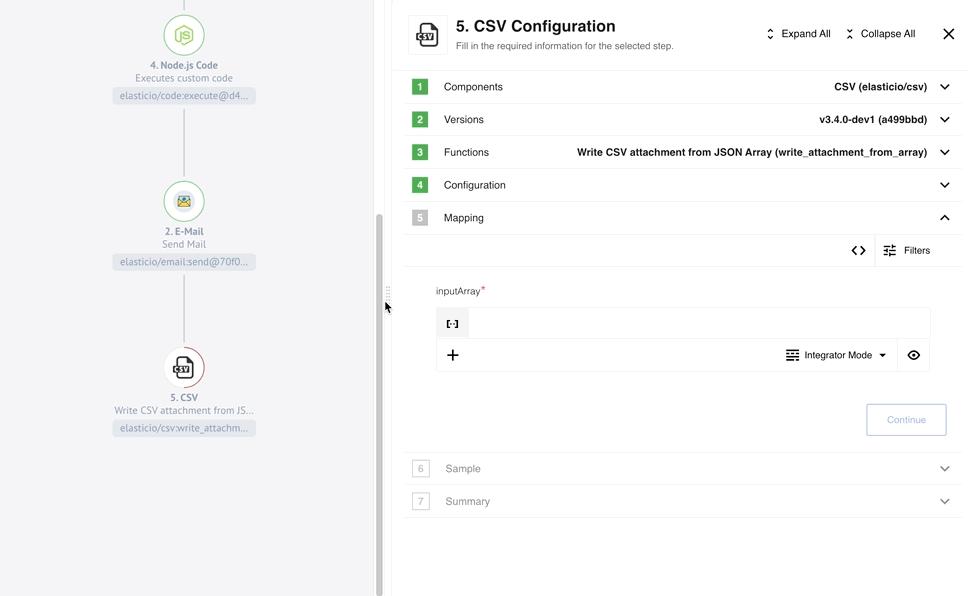
Password change and user session
When you change or reset your password the system will invalidate all active sessions associated with this user account.
Please Note There can be an issue with active UI sessions. If you can’t open UI pages, clear the browser cookies and try again.
Duplicate sign-in email
When the platform detects duplicate sign-in session for your account it sends an email notifying about it. In this release we improved the text of this email for more clarity.
Fixed bugs
- Fixed the quota calculation mechanism on the UI to render more accurate values based on daily usage.
2022-02-28 - v22.08
Step designer: Summary page
After introduction of the new flow step designer with the last release, we continue our efforts to improve the user experience. This week we present an improvement to the summary page. Now you have the component version and used function listed along the credential and component name.
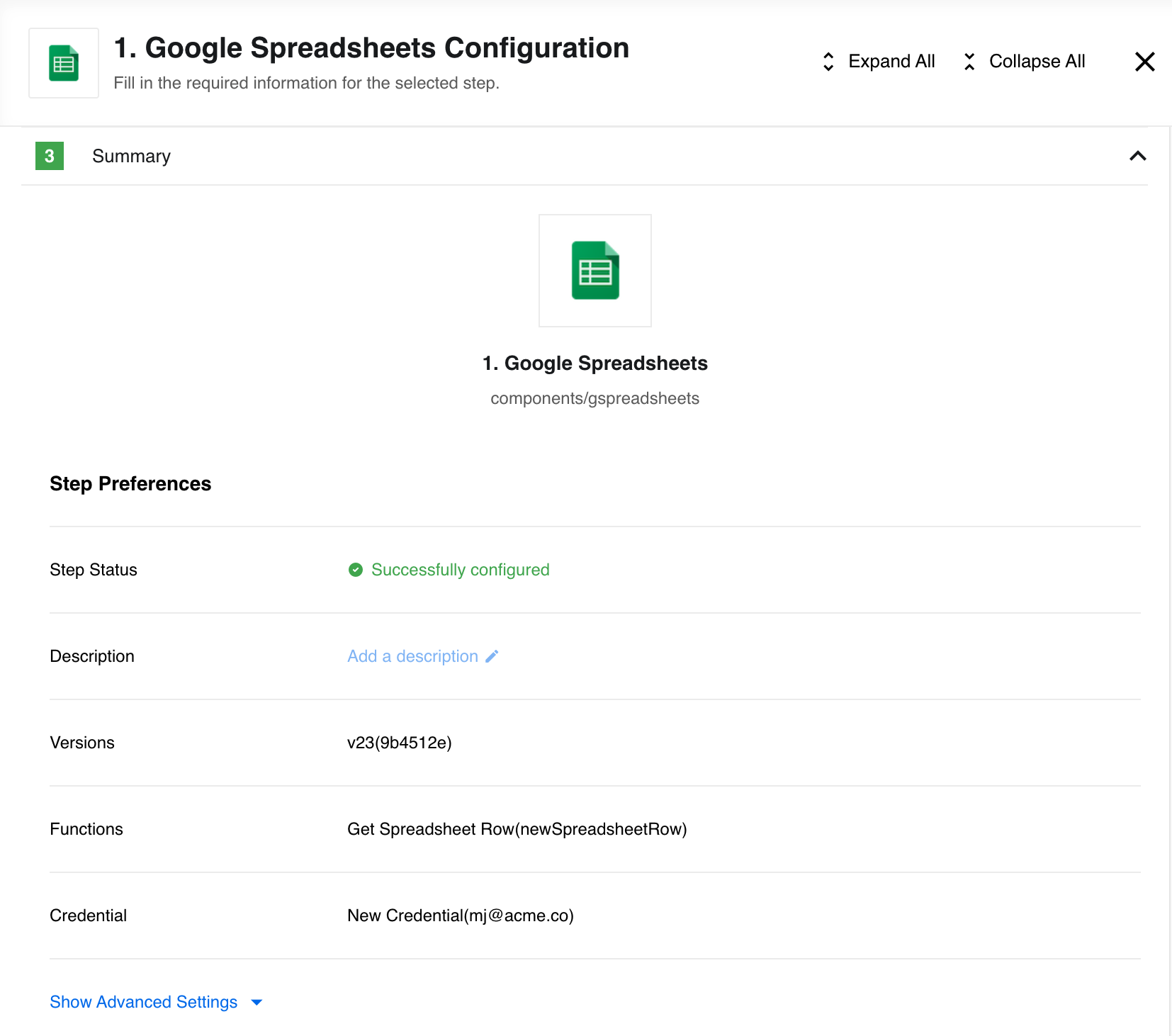
Additional fields in OAuth2 type secret
You can now add additional fields along with the main OAuth2 type secret. To use
you must add additional fields into the credentials section of the component.json
together with the oauth field. For example:
{
"name": "Component Name",
"authClientTypes": ["oauth2"],
"credentials": {
"fields": {
"oauth": {
"label": "Authentication",
"viewClass": "OAuthFieldView",
"required": true
},
"base_url": {
"label": "Base URL",
"viewClass": "TextView",
"required": true
}
}
}
}
This will render an additional field called Base URL along with other OAuth2
fields.
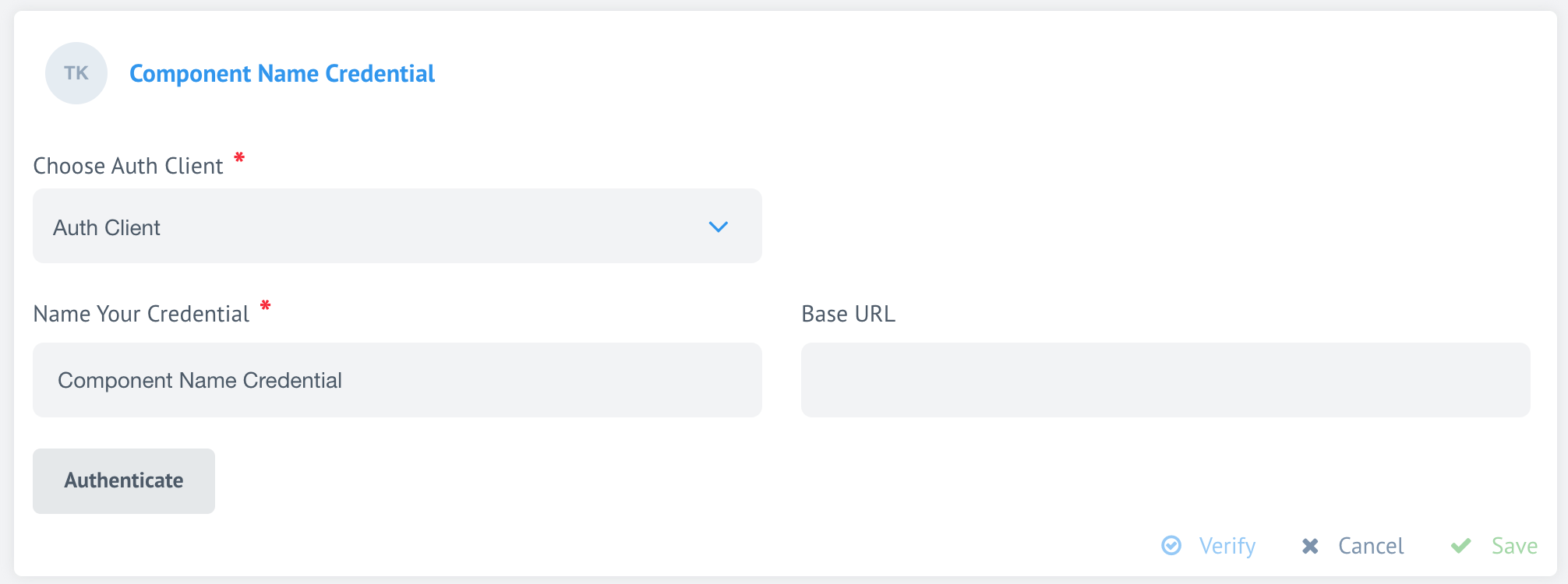
You can also use the API call to save the credential (auth-secret) with the additional fields.
Please Note this additional field will only works with the
oauthcredential type containing theOAuthFieldViewviewClass.
Hashing algorithm for storing credential
With release the platform will start using bcript
(instead of SHA-512) to encrypt passwords before storing them into the DB. This
would mean:
- The platform will use
bcriptto encrypt passwords of all new registered users. - Passwords for all existing users will be encrypted by
bcriptupon their next successful login or password change. - This transition is not backwards compatible. Meaning if the release is rolled-back you would need to reset your password to login.
Fixed Bugs
- Fixed the UI bug when an error message remains after the cancellation of invalid changes to topic.
- Addressed a problem when the flow data was not refreshed after publishing a draft and returning to the Flows Page.
- Fixed the problem when the platform would give an error in case when webhook-type component credentials would not have
authfield defined. Now the field is ignored and credentials shown.
Components
Code component 1.2.7
REVERTED Node engine from "node": ">=12.13.0" to "node": "12.20.0"
Vtex component
- ADDED:
- Upsert Object Action
- Lookup Objects (Plural) Action
Bigcommerce component
- FIXED: output metadata in some actions
Mercado Pago component
- ADDED:
- Get New and Updated Objects Trigger
- Make Raw Request Action
- Lookup Object (at Most 1) Action
CSV component
- ADDED new Emit Behavior option: Emit Batch
2022-02-10 - v22.06
Step configuration: new design
As we announced in the 22.04 release notes we are introducing new look and feel for the integration flow step designer.
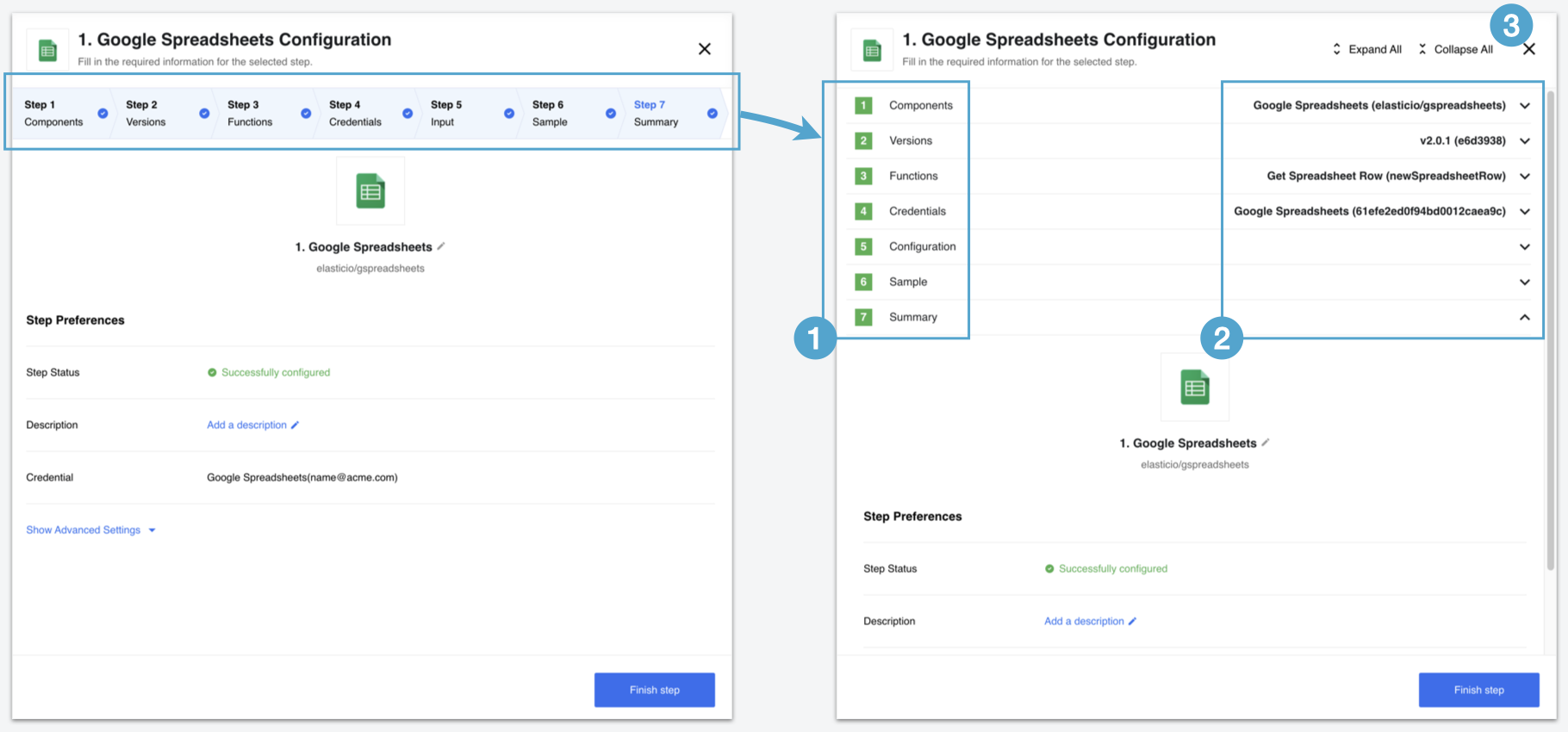
The new step designer includes the following improvement and advancements to the flow step configuration process:
- You can view more than one section of the step configuration by opening the desired ones individually. You can expand and collapse all sections.
- The new view shows more information about used component, like the version, used function and credential ID.
- We enforce Continue buttons for configuration fields to make it clearer.
- The passthrough on/off configuration now resides in the Advanced Settings of the Summary section.
Improvements and Updates
The release includes lot’s of work under the hood. Our team is working to improve and refactor some of the core microservices.
- In case the platform detects simultaneous login sessions with the same account user will get notification email providing the details of new session.
- We reduced your login session timeout time to 24 hours. This means in case of 24 hours inactivity you would need to login to continue using the platform user interface.
Old local agents removed
With the we removed the old local agents from the platform. The code is refactored. You can not request old local agents anymore.
HELM3
We constantly improve different aspects of HELM3 deployments in collaborations with our partners. This section lists updates and improvements done in this round.
Special release process for on-prem
With the platform version we refactored and removed part of the platform code related the old Local Agents. For this reason a migration must be done.
Please note, you must do the migration.
Follow these instructions for installation:
Make a DB backup before the release since the migration will remove the following data:
- It will remove local agents from all credentials, secrets and integration flow steps. As the local agents are actually not used by our customers anymore, this should not affect you.
- It will remove RabbitMQ Boatswain (local agent related) vhost, queues, policies and users (platform admin user will stay).
Platform Monitoring sections
For our on-prem customer we are sharing our own monitoring and alerting information as an optional part of the HELM3 deployment. For details visit the dedicated monitoring page.
Changes to secrets
To reduce the login session timeout to 24 hours, you could set the COOKIE_MAX_AGE
variable described here
to 86400000 (24 hours in milliseconds).
The following environment variables were removed:
KUBERNETES_RABBITMQ_URI_SAILORRABBITMQ_URI_BOATSWAINSMARATHON_URISECONDARY_MARATHON_URIGELF_ADDRESSCONTAINER_HTTP_PROXYKUBERNETES_SLUGS_BASE_URLUSE_MAIN_MARATHON_ONLYRABBITMQ_EXTEND_BOATSWAIN_ALL_QUEUES_POLICY
For up-to-date HELM3 chart descriptions check the dedicated HELM3 deployments page.
Components
Bigcommerce Component 1.2.0
- ADDED
Create a Paymentaction - ADDED
Orderssupport for lookup (both) and delete actions - ADDED API versioning to
Make Raw Requestaction
Flow Linking Component 1.0.0
- ADDED
Trigger another flowaction - ADDED
Receive trigger from another flowtrigger
IPaas Core Component 1.3.0
We release this component generally. These release notes include all updates
from version 1.0.0 to 1.3.0
- ADDED
Fetch Dynamic Select Modelaction - ADDED
Fetch Dynamic Metadataaction - ADDED
Lookup Object (Plural)action - ADDED
Raw HTTP Requestaction - ADDED
Lookup Flowaction - ADDED
Upsert Flowaction
REST API with Arbitrary Token Authentication component 1.0.0
- ADDED
HTTP requestaction
2022-01-27 - v22.04
Announcement: New design for Step configuration
We would like to inform you all about the impending roll-out of the new Integration flow Step configuration page during our next 22.06 release (10th of February 2022). Our OEM customers will receive the detailed explanation of changes in advance.
Here is the difference of already configured integration step showing the summary page:
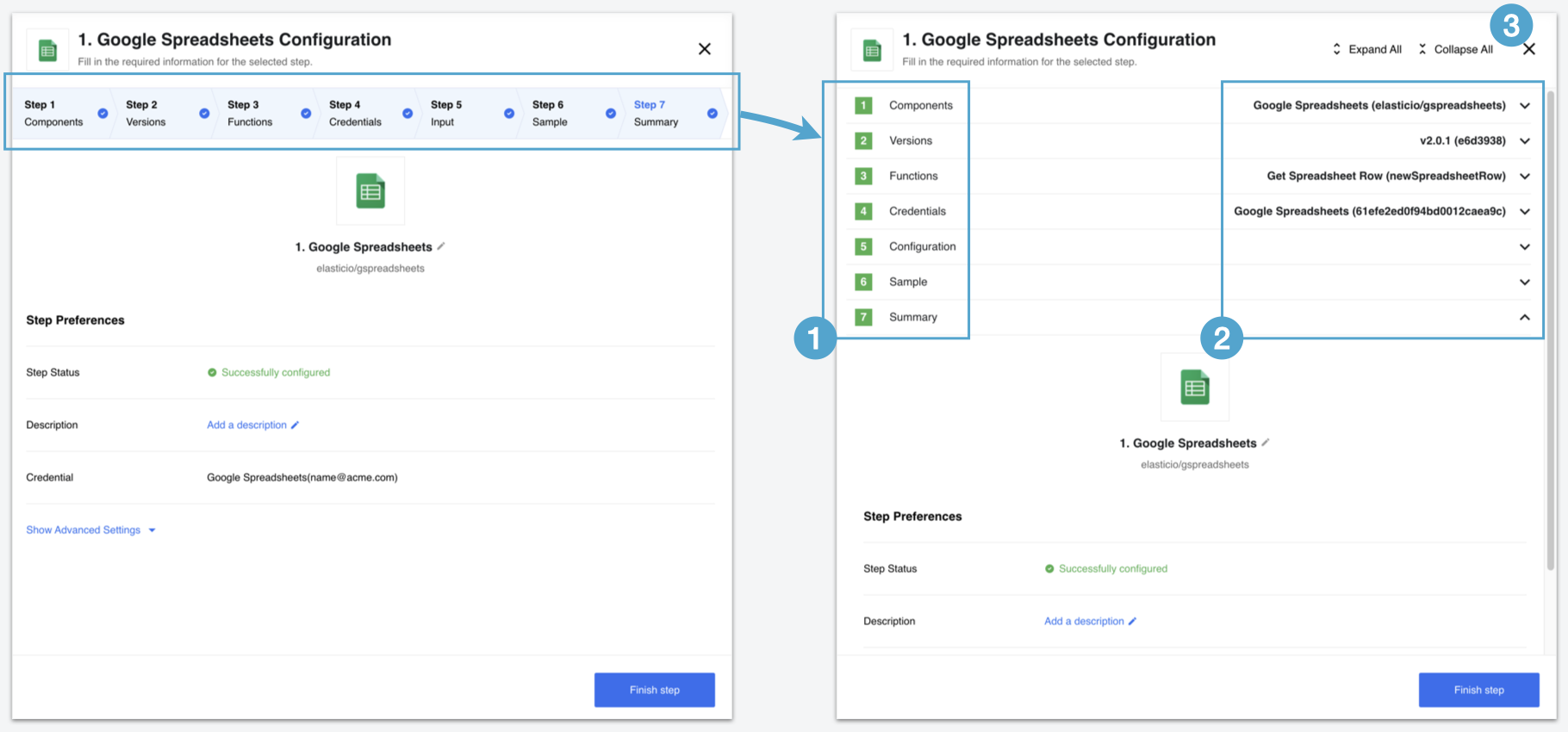
We would like to draw your attention to the impending changes:
- The upper panel showing the progress will change into a vertical sliding structure. You can expand each section vertically.
- Here you have information about already configured component like the component name, developer team, component version, used function and the ID of credential.
- Shows buttons you can use to expand or collapse all sections at once.
Next screenshot shows details of a component configuration view where not all sections are completed:
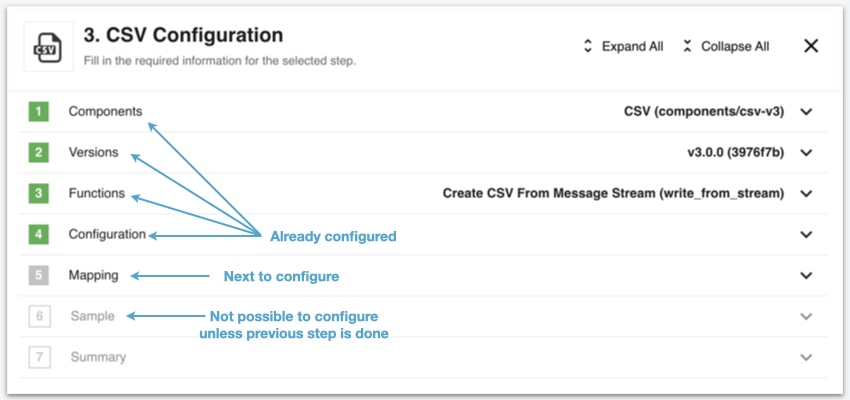
Here you can see the difference between already configured sections (shown in green), next section to configure (filled grey) and the other sections (hollow grey) which will not be possible to configure unless the previous section is completed.
Next screenshot shows details of a component configuration view where the Jsonata field has an incorrect entry:
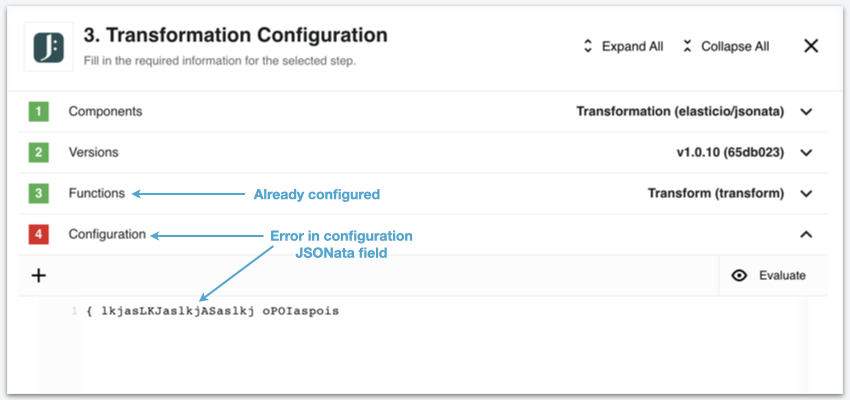
Improvements and Updates
The release includes lot’s of work under the hood. Our team is working to improve and refactor some of the core microservices.
Component deployments via Docker images
In our 22.02 release view announced our intention to find a new path for component deployments. The one which would not require direct involvement of our support.
With this release we are happy to let you know that we have made significant progress in identifying the reliable mechanism and testing our first node.js and Java component deployments using the automated build processes from CircleCI.
Here is the workflow we have already in place:
- New version (
tag) is created in the GitHub component repository and the release is published. - CircleCI build process uses
appbuilder+apprunnerimages. - Docker image of the component is built with the
tagversion and submitted into the Dockerhub. - An additional
latestversion is created at Dockerhub side each time code is updated.
Stay tuned for our next steps.
OEM Related
News in this section are for our customers who use OEM version of the elastic.io platform.
Quota for flow count
In the release 21.45 we announced about the new quota feature capability to
limit flow counts per workspace, contract and tenant. To apply this quota
you must have either the Service Account or Quota Manager credentials.
- If you host your own installation (on-premises case) then you already have these credentials.
- If you have an OEM tenant on elastic.io hosted clusters talk to us for the quota management.
We have now a dedicated documentation page about the Flow Count Limit.
Components
Bigcommerce Component 1.0.0 and 1.1.0
- ADDED
Createaction - ADDED
Updateaction - ADDED
Deleteaction - ADDED
Lookup Object by IDaction - ADDED
Lookup Objects by multiple filtersaction - ADDED
Make Raw Requestaction
Utility Component 1.4.0
- ADDED
Log Messageaction - ADDED
Create JSON Patchaction - ADDED
Apply JSON Patchaction - UPDATED dependencies
2022-03-30 - v22.02
Happy new year from our team! Thank you for being with us. We appreciate your trust in choosing our platform. Our team is working in full capacity to provide new exciting features without forgetting to fix some outstanding problems along the way to improve your user experience.
Improvements and Updates
The release includes lot’s of work under the hood. Our team is working to improve and refactor some of the core microservices.
Component deployments - path to new era
Our team is working towards more uniform component deployment mechanism. The one which would work without involvement of our team. Many scenarios and mechanisms are being considered. More details will come in our future releases.
With this release we have refactored an outdated code from the gendry service
to prevent component configuration change every time we deploy the platform code.
Component version check
When you deploy a new version of your component code our system builds it and saves it in the docker registry. This process also checks the version of the deployed code. If the version (or component semver) is the same or below the deployed version the deployment fails. Previously, the semver check would happen as a last step of the component deployment causing unnecessary delays for the component developer and resource consumption on the platform side.
In we change this behaviour. Now the platform would perform semver check in the beginning and reject with the message Error: Repo Build with version x.y.z already exists if necessary.
Logs page details improved
The three dots ... for opening thread details in the end of the log string at
the Logs page now displays permanently instead of appearance on mouse hover.
Fixed Bugs
- Fixed the problem when external service unavailability would prevent rendering of the platform UI. Now the platform UI loading is unaffected by any exceptions or unavailability of the external services.
- Fixed the UI bug when during the developer team or repository creation the mouse pointer would not be in the input field.
- Addressed the bug when the validation error for JSON in the Topic page was given behind the text-area popup.
Components
Sugarcrm component 1.1.5
- ADDED the missing metadata
Hubspot component 1.4.0 and 1.4.1
- ADDED support for File Custom Fields in
Upsertaction - ADDED option
Enable download attachmentsto actions:Lookup Objects,Lookup Object,Lookup Set of Objects - IMPROVED the loading of component by reducing the icon file size
- FIXED the bug with attachments uploading in the
Upsertaction
Git-Protocol component 1.1.0, 1.1.1 and 1.1.2
- ADDED a new action
Read from Branch - FIXED a bug when metadata could not be loaded in the
Create Commitaction - FIXED a bug in verify credentials
Docuware component 1.0.0 and 1.1.0
- ADDED
Raw Requestaction - ADDED
Lookup Documents (Lookup Objects Plural)action - ADDED
Make Raw File Upload Requestaction
HJson component 1.0.0
- ADDED
Convertaction