Product Updates in 2020 Q1
Product Updates Archive for 2020 Q1 period.
2020-03-12 - v20.11
Snapshot Management UI
In the Flow UI you can now view and edit snapshot of the trigger. Snapshot management is accessed via Advanced Settings in Step summary:
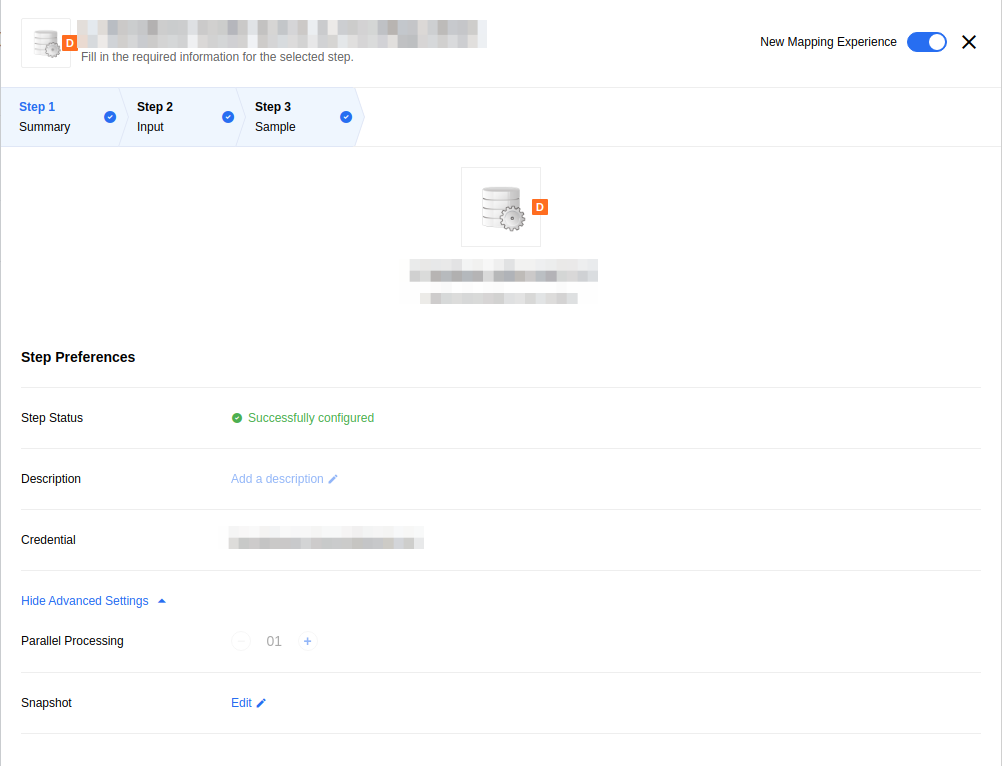
Then you get to snapshot manager itself:
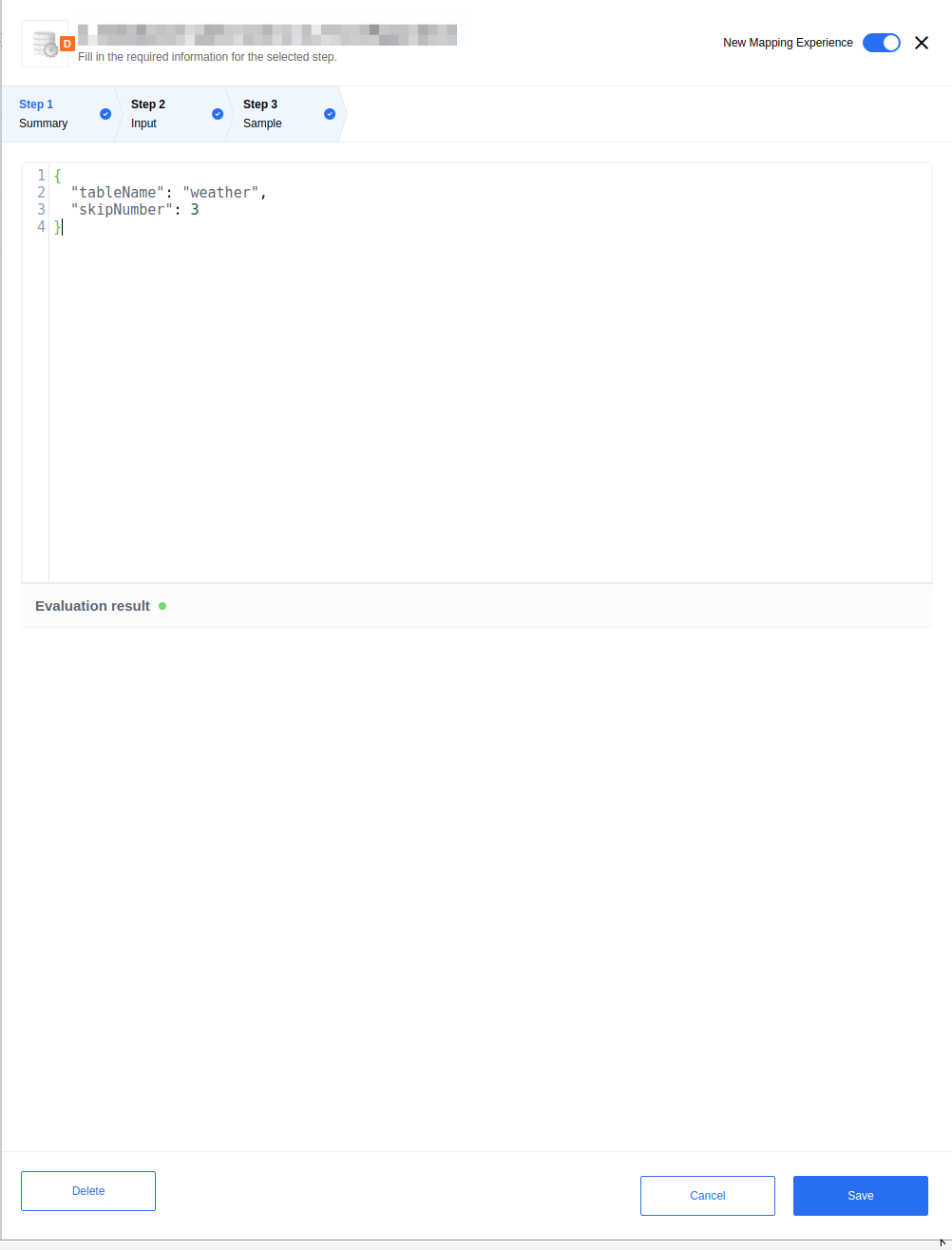
Vertical Scaling
You can now use Advanced Settings section in Step Summary tab to configure prefetch.
Note: the changes will be applied after clicking the Finish step button.
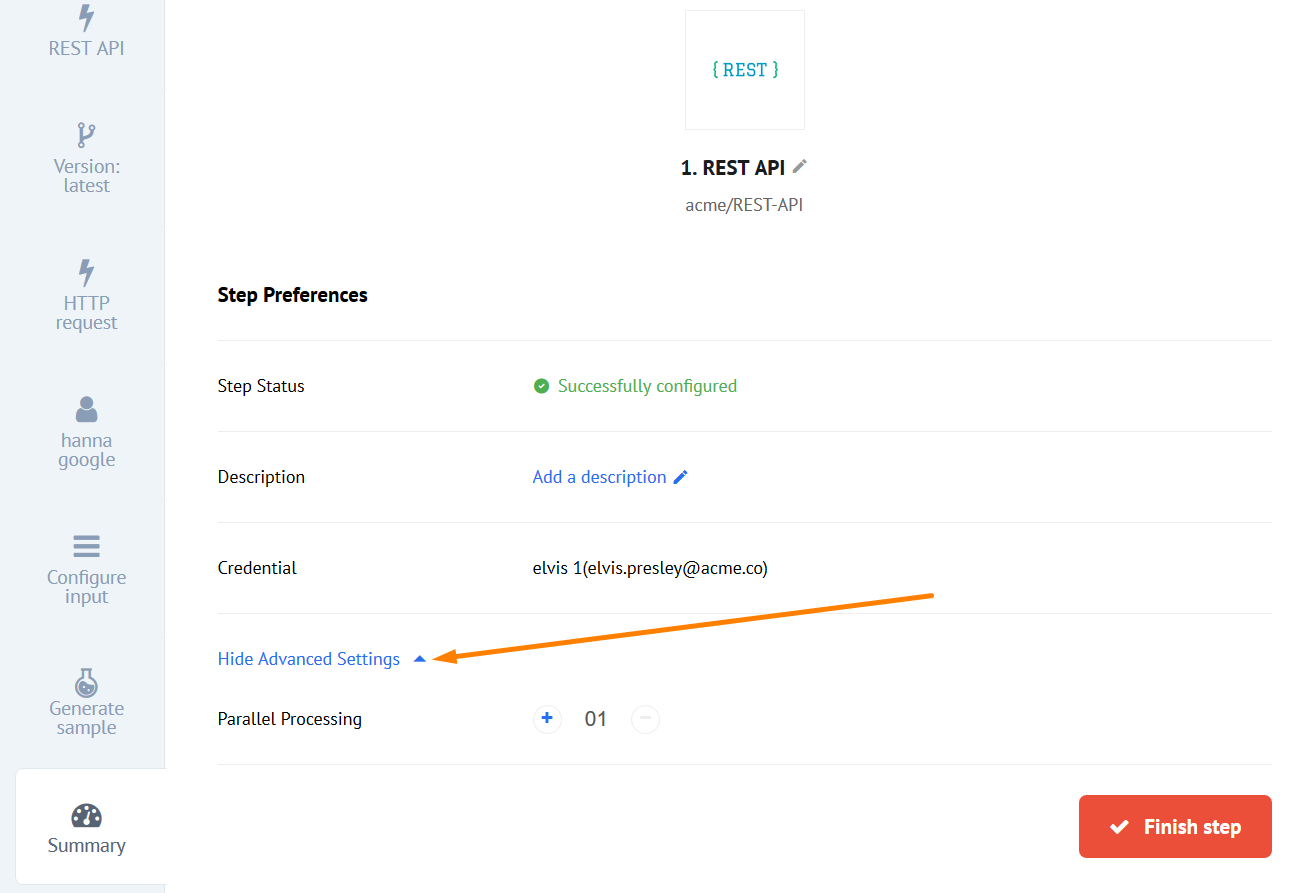
Improvements
Errors Retention Policies
There is now a limit that defines the maximum number of errors we list for a Flow. If the limit is reached, no new errors are listed for the given Flow anymore. This new limit will protect you from the “chatterbox” Flows that tend to spam too much.
New MAX_ERROR_RECORDS_COUNT environment variable was added. If the amount of
errors per Flow gets higher then MAX_ERROR_RECORDS_COUNT value, we remove old
error records and show corresponding notification in UI.
Also, we added a new k8s CronJob remove-excess-error-records. This job is
clearing oldest flow error records if they are exceeding limit. The default limit
is 1000 records per Flow, and is set by MAX_ERROR_RECORDS_COUNT environment variable.
Toggle File Conversion on Webhook
Automatic conversion of raw XML files on Webhook is toggled in component.json
with consumesRawData flag. If true, then Webhook will not convert incoming data to JSON.
Improved UI for RESTClient
Added better tool-tips for mapping modes in the new mapper.
- Integrator mode:
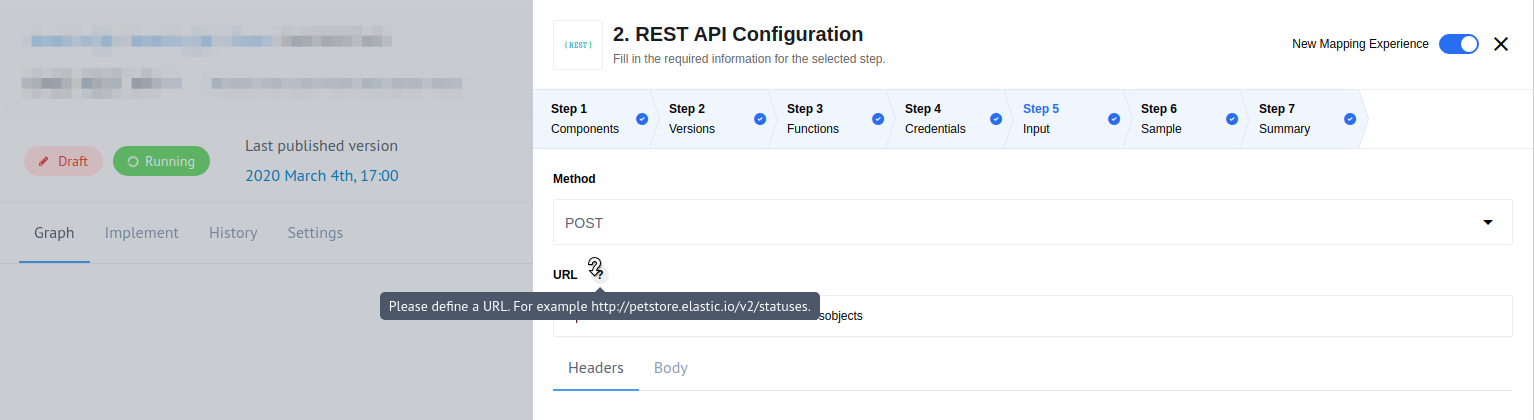
- JSONata mode:
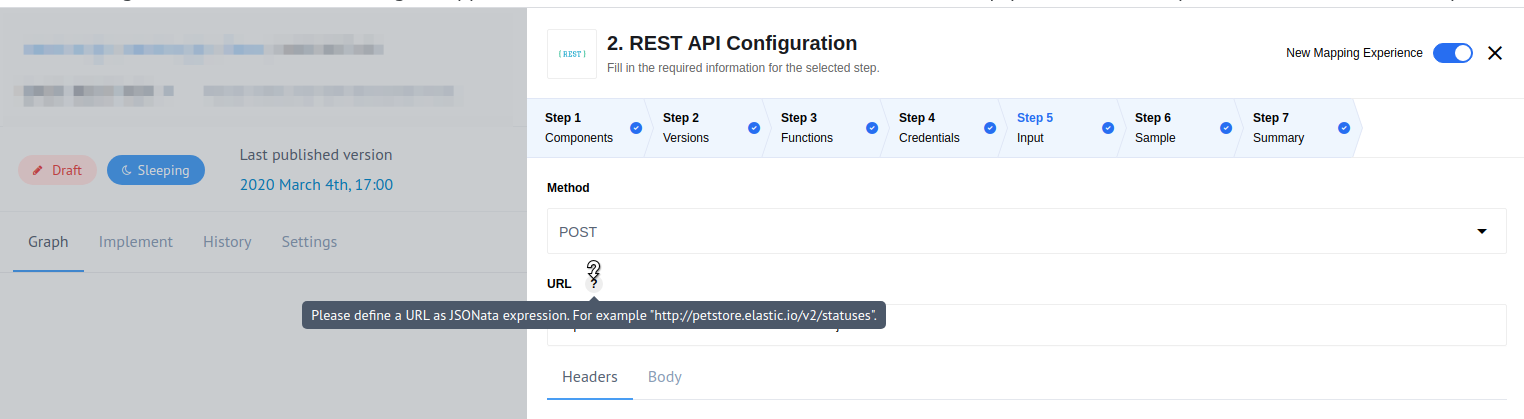
Tracking Flows Suspension
INTERNAL - Flow Suspended was added to the segment.io, so we can better track
Flows suspension process.
Step Message Prefetch Count
You can now configure step message prefetch count through the API. We added a
new prefetch field as a parameter to nodeConfig section of the /v2/flows
endpoint. The mapper-step gets the same prefetch as the previous step.
EXAMPLE:
"attributes": {
"nodes_config": {
"step_1": {
"prefetch": 4
}
}
}
}
Logs Per Page
The default number of logs displayed per page is 200. You can set this number to: 400, 600, 800 or 1000.
Trigger Emails
New emails are sent in case of events of the following scales:
Developer Team Emails:
- Removing a member from a Developer Team. Email sent to the removed member.
Contract Emails
- Contract suspended. Emails sent to all members of the Contract.
- Removing a member from a contract. Email sent to the removed member.
- Contract re-activated from suspension. Emails sent to all members of the Contract.
- Contract removed. Emails sent to all members of the Contract.
Workspace Emails
- Removing a member from a team. Email sent to the removed member.
- Workspace removed. Emails sent to all members of the Workspace.
Fixed Bugs
- FIXED - You now have graceful restart for tasks pod (
elasticio-sailor-nodejs@2.6.4is required). - FIXED - OAuth2 Keys without
refresh_tokenare now marked as invalid. - FIXED - The following UI rendering bugs:
- Search property functionality in metadata drop-down of new mapper works properly now.
- REST-API and Splitter Component fields work properly now.
- Split Message By Array action works properly in new and old mappers.
- Arrow-drop-down icon fixed.
- Search now works properly when you delete entered value.
- Filtering Logs by Flow name fixed.
- Retry Error functionality fixed.
- Fixed Navigational Menu pushing page out of the screen
Components
Batch Component
- FIXED - bug with verify credentials
Magento2 Component
- NEW - introducing an action to read and return the store config info
- NEW - introducing action to add update to Sales Order
- NEW - introducing action
Create Order - NEW - added an option to Make RAW Request to not throw errors on 4XX & 5XX responses
- NEW - added an option to Make RAW request to process an array of requests
- IMPROVED - extended
Lookup Object By IDto allow lookup of Orders By External ID - IMPROVED - added an option to
Get Objects Polling Triggerfor “Time stamp field to poll on” - IMPROVED - improved error messaging. HTTP status from now will also be showed along with error message
- IMPROVED - adding support for Magento v 2.3.4 and removing support for v 2.2.x (as deprecated)
REST-API Component
- NEW - OAuth2 Keys without
refresh_tokenwill now be marked as invalid - IMPROVED - credential verification of OAuth2 credentials now checks validity of the
refresh_tokenand emits an error in case it is not valid
Salesforce Component
- NEW - added Emit All feature for Query/Get New and Updated Objects Polling triggers
- NEW - added an ability to hydrate linked objects in
lookup objectaction - IMPROVED - delete Object Iteration 2 (Delete Object By Unique Criteria)
- IMPROVED -
Lookup Objects ( at most 1 )now works for date or date-time field types
Splitter Component
- IMPROVED - Update version of Sailor used by the component
2020-02-13 - v20.07
New Logs Page
You can now see all the logs from one workspace on the dedicated logs page, located near the executions page in analyze section of the navigational menu:
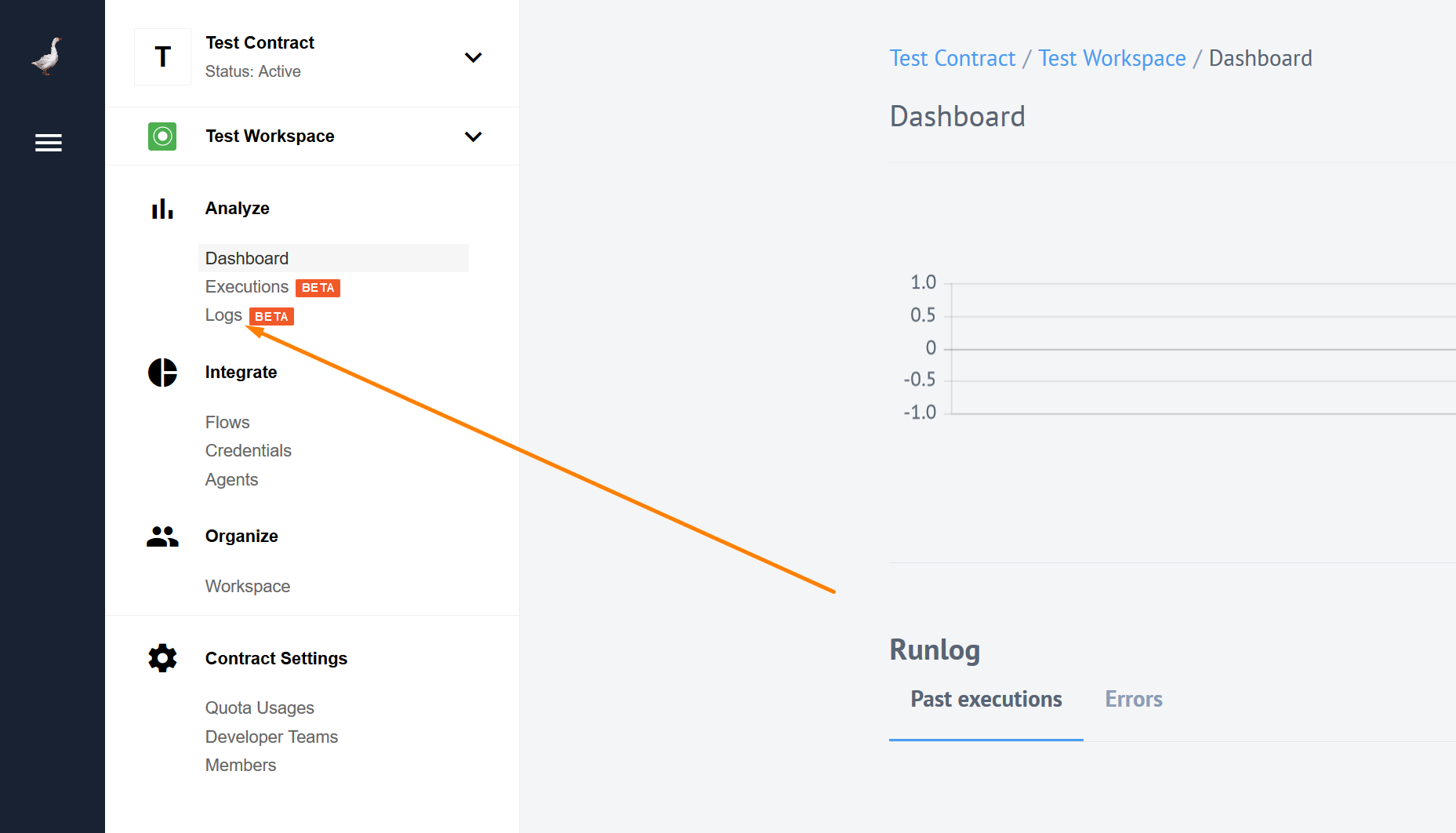
While the most important logs are seen on the executions page, we decided no to spam you with everything else, and created a special page for all the logs. The new page lists all the logs for all the flows in the current workspace. Here you can filter the list by flow name, time, log level or use in-built search to find the logs you were looking for. For more details check our logs page.
As a back-end to the logs page we are introducing a new API endpoint (still experimental) to request the same logs in the workspace. More about that in the Retrieve logs API endpoint section.
Retrieve all Workspace logs
As a back-end to the logs page we have a new, still experimental API endpoint v2/logs.
You can use this endpoint to request the same logs you see in the new logs page.
Here is the list of filters you can use with v2/logs endpoint:
workspace_id(required) - The Workspace identifierflow_ids[]- Flow identifierfrom- Start Date of the period inISO 8601format (2020-01-12T14:50:42.215Z)to- End Date of the period inISO 8601format (2020-01-14T15:00:45.000Z)search- String to search in logs (searching string is wrapped by tag)offset- Number of items to skip from the beginning (defaults to 0)limit- Number of items to return (defaults is 100)levels[]- The logs level (1 - None, 10 - trace, 20 - debug, 30 - info, 40 - warn, 50 - error, 60 - fatal)
For more information about the endpoint visit our API reference documentation.
Improvements
New Mapper further improvements
You can now switch between Integrator & Developer modes in the new mapper without losing any data that you have entered. However, if the root of the JSONata expression is a function, switching to Integrator mode is not possible since the Integrator mode has no functions support.
Disable passthrough
For components, which use sailor version 2.6.0 and higher, you can now disable passthrough during the flow creation/editing via the UI:
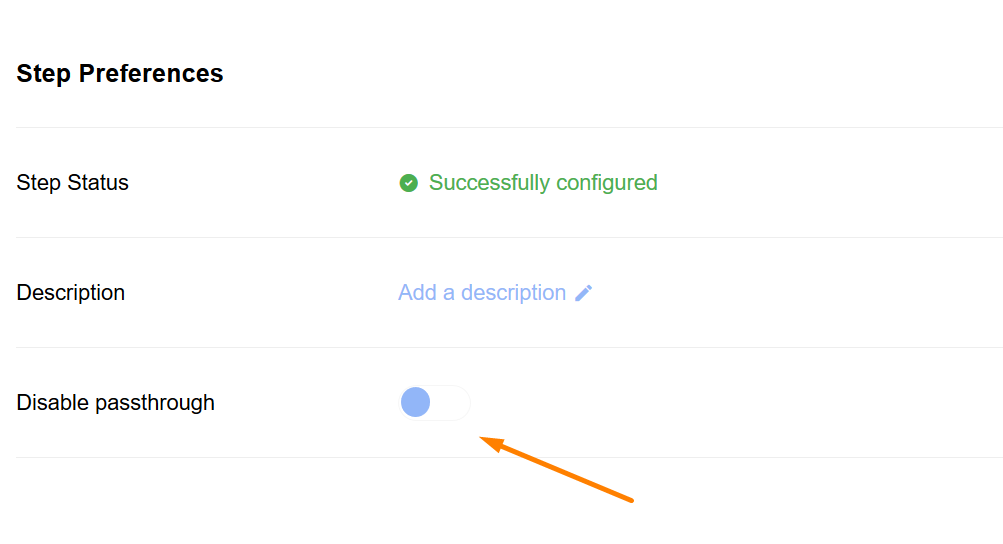 .
.
OAuth2 for REST API component
Now you can use OAuth2 authentication method with the REST API component. Select
OAuth2 as credential type. There are four mandatory fields (client_Id,
client_secret, auth_uri, token_uri) and two optional (scopes and additional parameters).
Fixed Bugs
- FIXED - When your component descriptor (
component.json) had an empty triggers object it would have appeared in the triggers selection during the flow design but not usable at all. Now we will not show that empty trigger of yours, you are welcome. - FIXED - When working in the Developer mode of the mapper, while inputting a data you refreshed the screen or your browser session had expired, the data would have been lost. Now your data is saved while you type.
Components
AWS S3 Component
- NEW - introducing trigger
Get New and Updated S3 Objects(aka Files). Polling By Timestamp. - IMPROVED - will not create an attachments that are too big. Before writing any files from S3 server to Steward, the size of the file will be checked. If it is above the threshold, an error will be emitted and no data transferred to Steward.
- IMPROVED -
Get filenamesaction now returns any number of files. It was limited to 1,000 before. - IMPROVED - error handling of
Get filenamesandWriteactions - FIXED - Invalid response on non-deleted file in Delete file action
REST API Component
- NEW - implementing new
OAuth2authentication strategy - IMPROVED - added a possibility to record HTTP Body in emitted error when encountering an HTTP failure
- IMPROVED - all the results that are non-JSONObject are now to be wrapped into JSON Object:
{'result': %message%}.
OpenAPI Component
Introducing OpenAPI component for the platform.
- NEW - introducing action
Make request - NEW - implementing new
OAuth2authentication strategy
Salesforce Component
- IMPROVED - Caching is now supported for
Lookup ObjectsandLookup Object (at most 1)actions - FIXED - bug in the
Queryaction where the first response object was being sent multiple times instead of sending actual response objects
SugarCRM Component
A major update for the component:
- NEW - introducing actions
QueryandLookup Objects - IMPROVED - Update
Lookup ObjectsandUpsertactions to support binary attachments - IMPROVED - Update the component to the latest Sailor
- IMPROVED - Update the component to the
dockerbuild type
Splitter Component
- FIXED - Fix a bug when the component did not await correctly when emitting data
List of Upgraded Components
We upgraded 9 components to the latest Sailor version, to take advantage of the
new logger, as well as to the new Docker build type:
- MSSQL Component
- Quickbooks Component
- Webhook Component
- Code Component
- ZIP Component
- Simple Trigger Component
- XML Component
- Shopware Component
- Request Reply Component
2020-01-16 - v20.03
New UI for mapper
Introducing new mapper UI. This feature is still in beta. You can use the switcher in the menu to try it out:
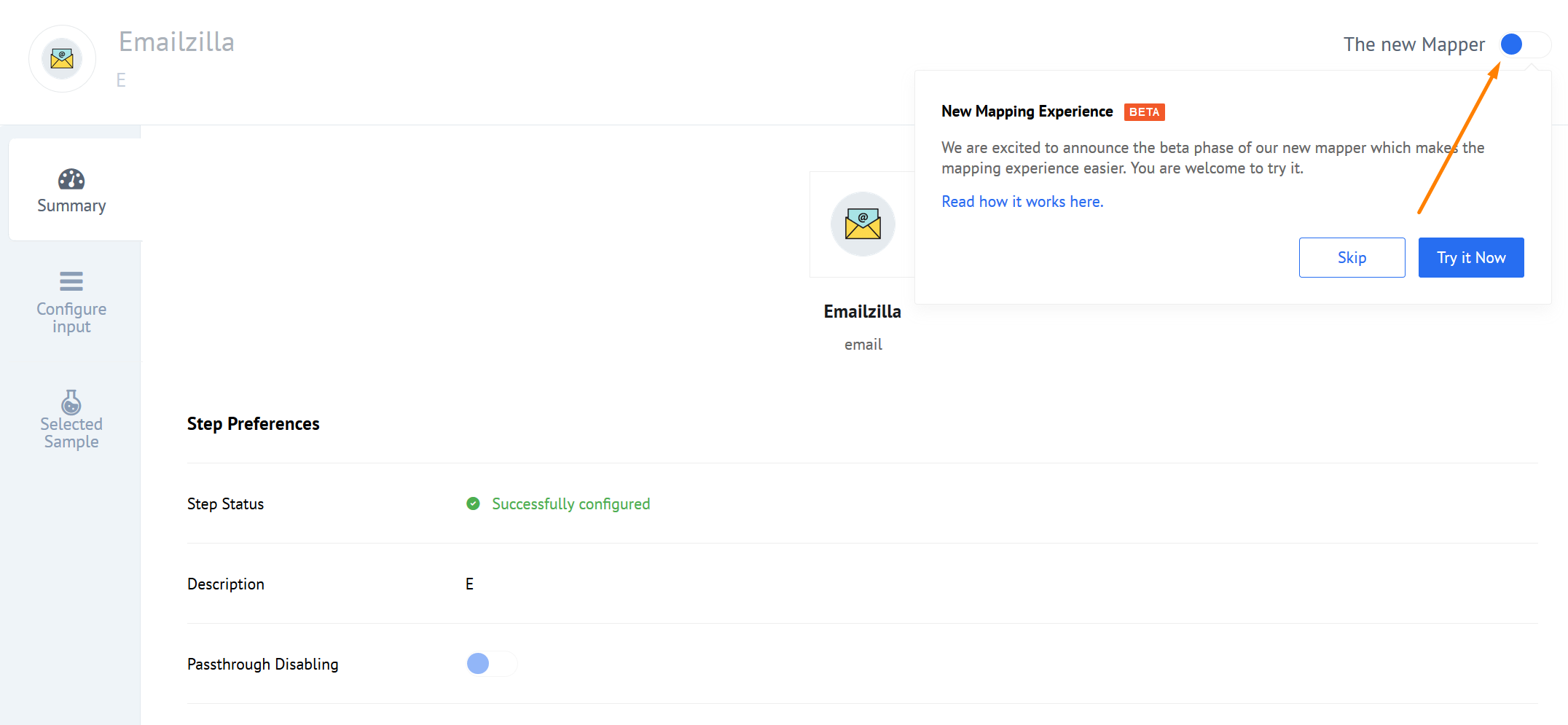
New Executions page
Introducing Executions page where all the executions based on processed data are listed. You can access it via the Navigational menu:
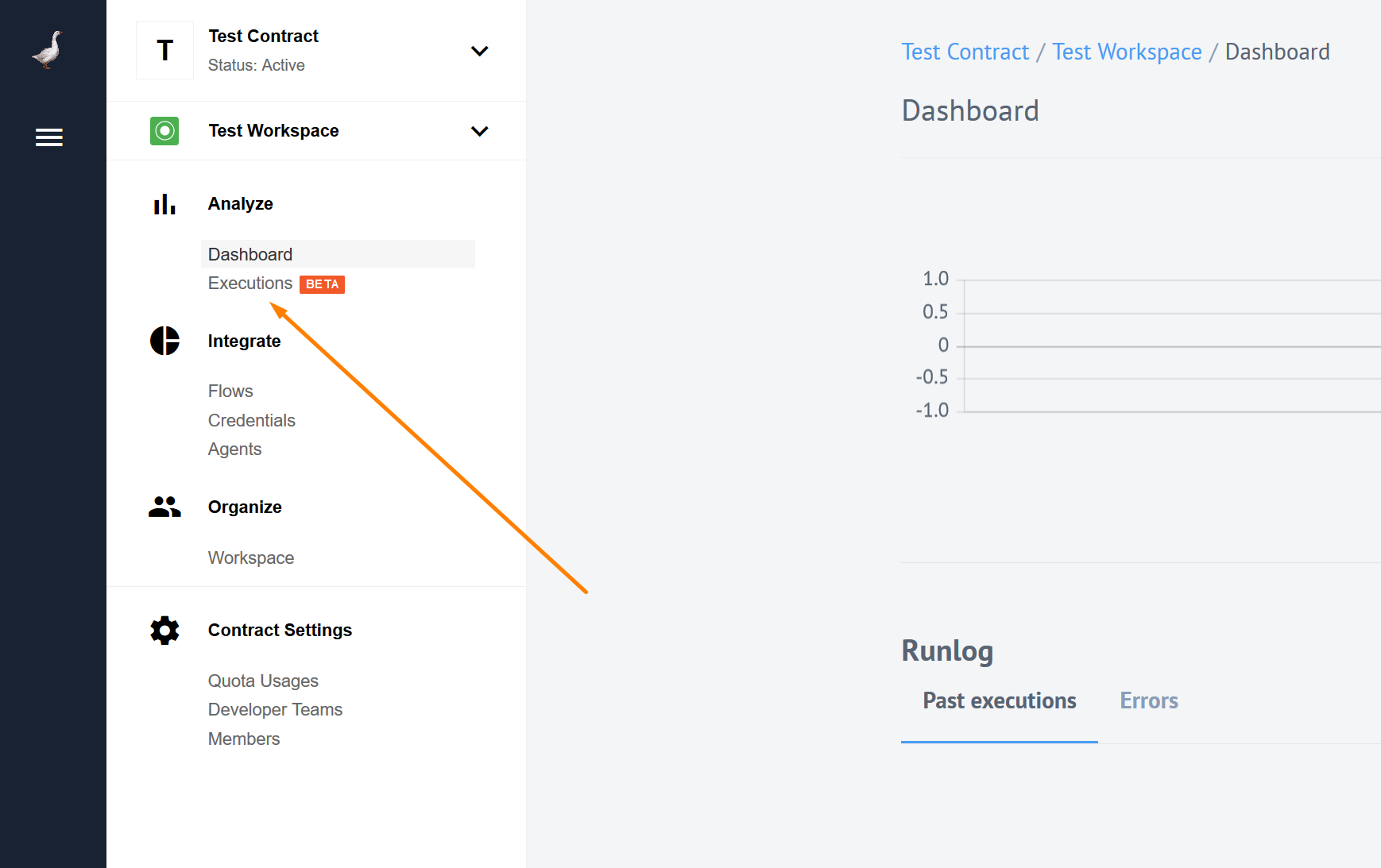
Improvements
Handlebars are not supported any more. You can only use "default_mapper_type":"jsonata" in your integration Flows.
Fixed Bugs
- FIXED - bug where the
+sign in email address would crash API. Not any more. - FIXED - bug which prevented pushing the same Component version into two different Tenants using the same repository name.
Components
SAP R3 Component
- NEW - introducing
RFC Servertrigger. It is a generic trigger which gives possibility to receive RFC calls from the SAP ECC platform.
List of Upgraded Components
We upgraded 22 components to the latest Sailor version, to take advantage of the
new logger, as well as to the new Docker build type:
- AWS S3 Component
- Batch Component
- Component with 3 scheduled executions
- Configuration Component
- Content-Based Router Component
- CSV Component
- Exact Online Component
- Filter Component
- Google Spreadsheets Component
- Handshake Component
- Heartbeat Component
- MailChimp Component
- Petstore API (Node.js) Component
- PostgreSQL Component
- REST API Component
- Salesforce Component
- SFTP Component
- Sphere.io Component
- Splitter Component
- Timer Component
- Transformation Component
- Zoho Subscriptions Component