REST API
Introduction
The REST API is designed so that you can connect and request almost any REST API without having to create a separate component.
There are countless API`s and not all have separate components. In this case, you can simply take the REST API component, configure the request for your API and use it as if this component was made specifically for the API you selected.
Triggers and actions are implemented in the component using the HTTP request. This component function is based on the API call. In a nutshell, an API call is a process that takes place when you send a request after setting up your API with the correct endpoints. Your information is transferred, processed, and feedback is returned back.
Please Note: We highly recommend using only the second version of the component The REST API v1 component has been deprecated and is no longer supported. We highly recommend migrating to the actual version of componet. REST API v2 component offers improved functionality and ongoing maintenance. If you still using REST API v1 component please update your codebase to utilize the REST API v2 component as soon as possible to ensure compatibility with future updates and benefit from the latest features.
Quick Start
The best way to understand a REST API component is to see it in action. We’ll start with a simple example. First of all, you need to create a flow and find the component in the list:
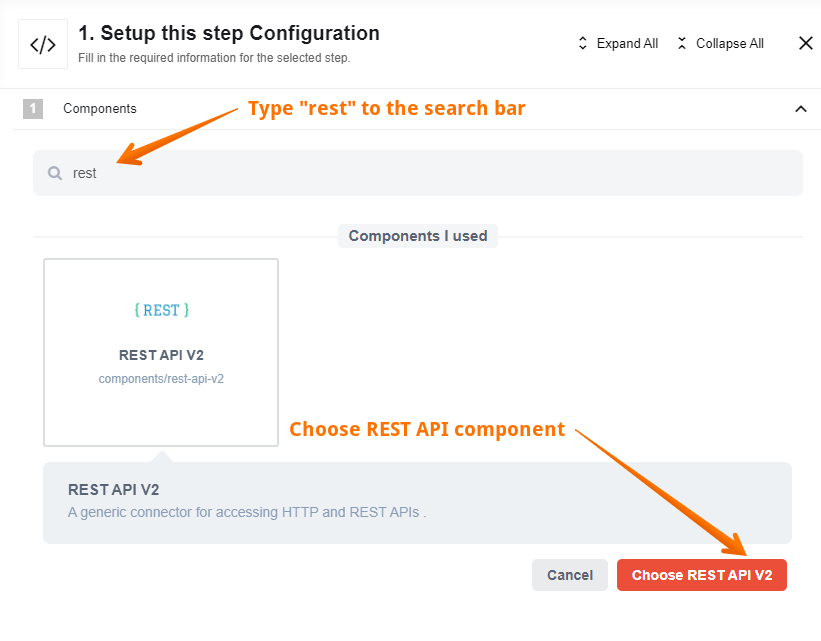 Since there is only one function in the component, this step is performed automatically. The next step is to configure the credentials. We’ll use the Basic Auth type. In this case your Username is your
Since there is only one function in the component, this step is performed automatically. The next step is to configure the credentials. We’ll use the Basic Auth type. In this case your Username is your E-mail, and your Password is your API key:
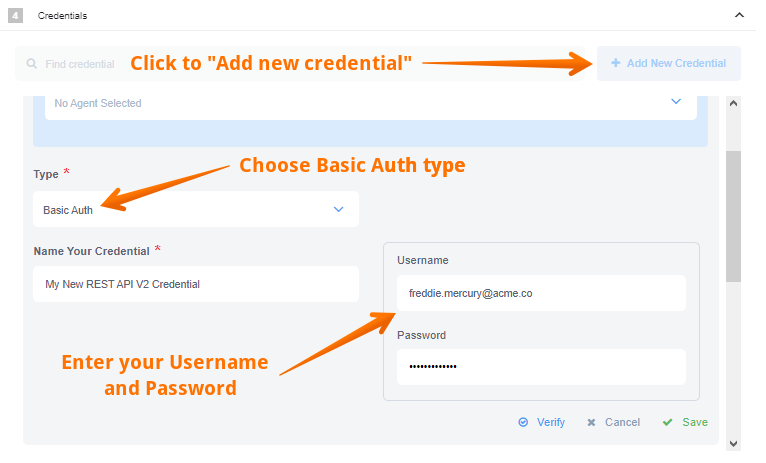
Please Note: For information on other methods of authorization please read the Authorization methods page.
Now we need to configure the input. In our case, we use the GET request, which returns information upon request using the URL. We could use the platform API as URL example. As a result, we should get information about us as a user of the platform.
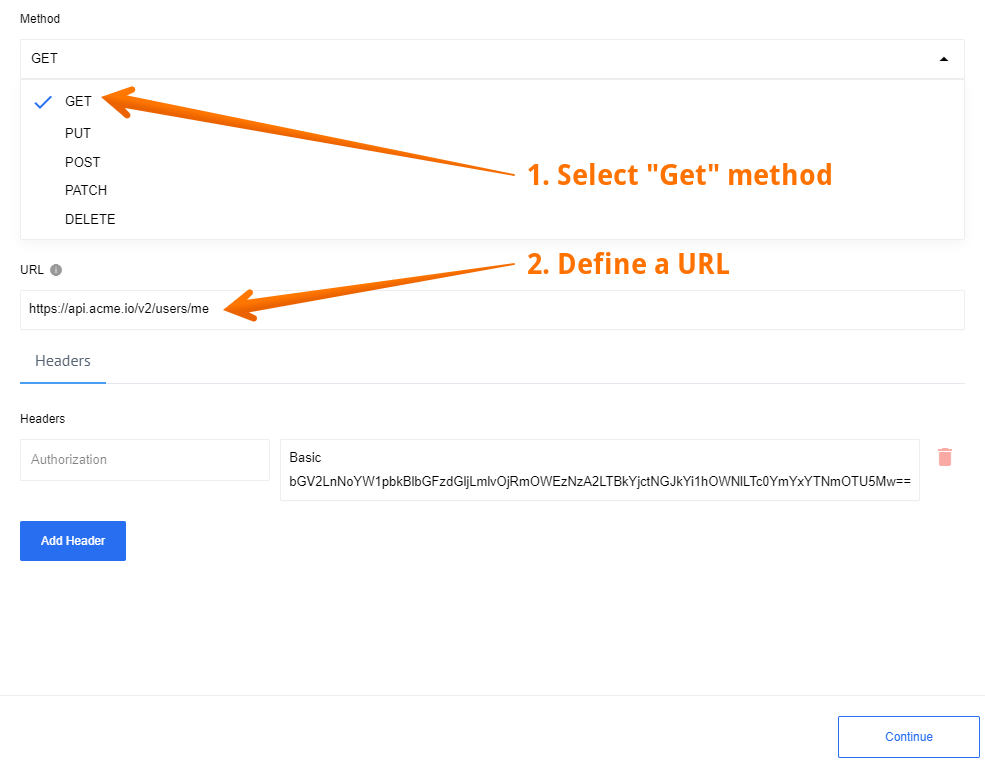
Please Note: For information on HTTP request function and all
GET/POST/PUT/PATCH/DELETErequests please read the HTTP request function page.
After retrieving a Sample, we will receive information about our own profile as expected.
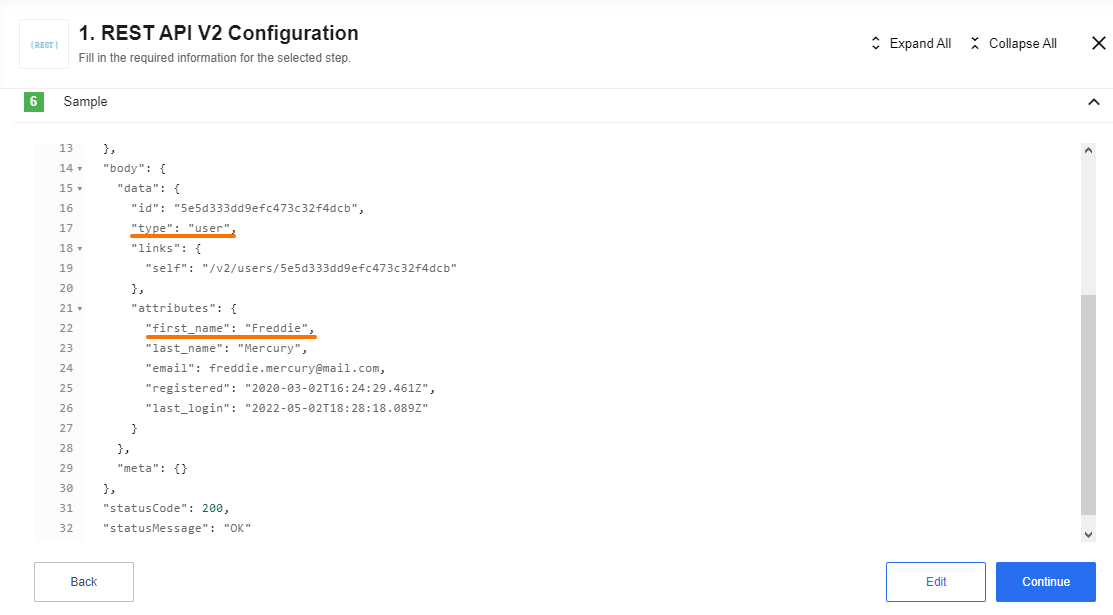 We’re done. Our simplest flow using the REST API component did its job. If you want to see more complex examples using other components in conjunction with REST API component please read our Usage example.
We’re done. Our simplest flow using the REST API component did its job. If you want to see more complex examples using other components in conjunction with REST API component please read our Usage example.
Authorization methods
REST API component supports 4 authorization types:
No Auth- use this method to work with any open REST APIBasic Auth- use it to provide login credentials like username/passwordAPI Key Auth- use it to provideAPI Keyto access the resourceOAuth2- use it to provideOauth2credentials to access the resource. Currently it is implementedAuthorization codeOAuth2 flow.
For more information please read the Authorization methods page.
Configuration options
Don't throw Error on Failed Calls- if enabled return Error, Error code, and Stack trace in message body otherwise throw error in flow.Split Result if it's an Array- if enabled and response is an array, create a message for each item of array. Otherwise, create one message with response array.-
Retry on failure- enabling rebound feature for following HTTP status codes:408– Request Timeout423– Locked429– Too Many Requests500– Internal Server Error502– Bad Gateway503– Service Unavailable504– Gateway Timeout- DNS lookup timeout
Do not verify SSL certificate (unsafe)- disable verifying the server SSL certificate - unsafe.Follow redirect mode- If you want to disable Follow Redirect functionality, you can use the option Follow redirect mode. By default Follow redirect mode option has value Follow redirects.Delay- If you want to slow down requests to your API you can set a delay value (in seconds) and the component will delay calling the next request after the previous request. The time for the delay is calculated asDelay/CallCount and shouldn’t be more than 1140 seconds (19 minutes due to platform limitations). The Call Count value by default is 1. If you want to use another value, please set the Call Count field. Notice: See Known Limitations about Delay value.Call Count- the field should be used only in pair with Delay, default to 1.Request timeout- Timeout period in milliseconds (1-1140000) while component waiting for server response also can be configured withREQUEST_TIMEOUTenvironment variable if configuration field is not provided. Defaults to 100000 (100 sec).Notice: Specified for component
REQUEST_TIMEOUTenvironment variable would be overwritten by specified value of Request timeout, the default value would be also overwritten.
Environment Variables
| NAME | DESCRIPTION | DEFAULT | OPTIONAL |
|---|---|---|---|
| REQUEST_TIMEOUT | HTTP authorization request timeout in milliseconds. | 10000 | true |
| REQUEST_RETRY_DELAY | Delay between authorization retry attempts in milliseconds. | 5000 | true |
| REQUEST_MAX_RETRY | Number of HTTP authorization request retry attempts. | 3 | true |
| REFRESH_TOKEN_RETRIES | Number of Rebound attempts for processing the message. | 10 | true |
HTTP request function
In a REST API component the trigger and action perform the same function - HTTP request witch will send a GET/POST/PUT/PATCH/DELETE requests and parse the response back to the flow.
For more information on HTTP request function and how to:
- Define request body
- Send XML data
- Work with XML
- Send JSON data
- Send Form data
For more details please read the HTTP request function page.
Technical Details
Technical questions may arise while working with the component. You can find out about what changes have occurred with the component during its existence in Technical Notes page. If you need detailed information about deprecated functions of a component (for example, you are working with a long-established flow) please read Deprecated functions page.
Known Limitations
1. The component can parse any of JSON and XML content types. They are:
application/jsonapplication/xmltext/xml- etc.
Please note: if content type is not indicated in response header, component will try to parse response as JSON. If it gets parse exception, it returns response as is.
2. Attachments limitations:
-
Maximal possible size for an attachment is 10 MB.
-
Attachments mechanism does not work with Local Agent Installation
3. We suggest not to set Delay value more then time period between two executions of the flow.
Please keep in mind that delay can influence on time of next execution.
For example, the flow has type Ordinary and scheduled to execution for every 1 minute, but the delay is set to 120 sec, so the next execution will be started only after 120 sec, instead of 1 minute.