Configuration
Related pages:
Configuration Technical Notes
Configuration Usage Example
How works. API version / SDK version
Configuration component has a credential which is a text field with the following rules:
- It must be a valid JSON in order for the credentials to be verified.
- It must not exceed 5KB in size.
The screenshot below shows the configuration component Choose Credential stage during the integration flow design. The text field will be evaluated to check if the above conditions are met.
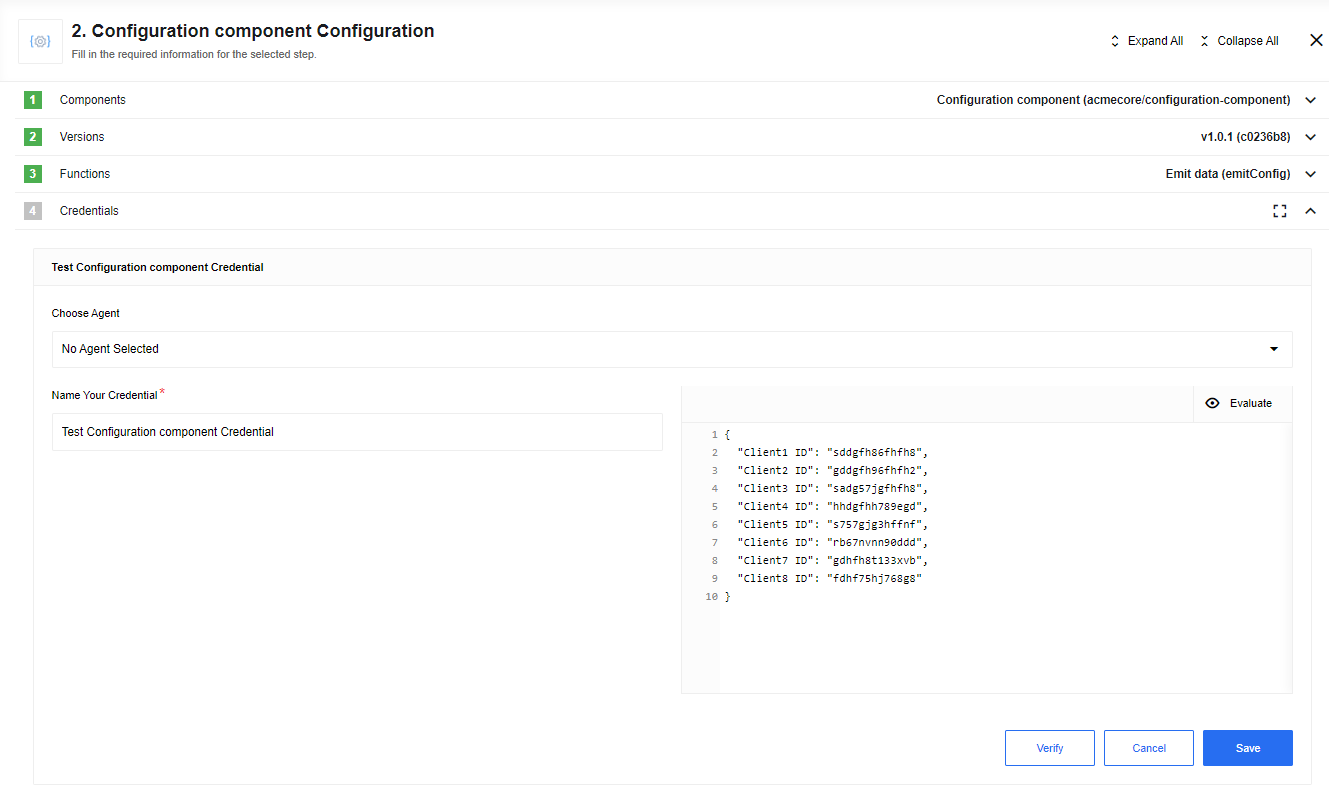 Afterwards, it emits a message with an object equivalent to the JSON in the config.
So any data which is used in the flow and is repeated in multiple places can be configured (or later changed) in the single step.
After that new values are used where it is needed.
Afterwards, it emits a message with an object equivalent to the JSON in the config.
So any data which is used in the flow and is repeated in multiple places can be configured (or later changed) in the single step.
After that new values are used where it is needed.
Short example
You want to make an email marketing that can allow the customers on your email list to be aware of new products, discounts, and other services. You have a base of your clients but your CRM system cannot automatically control the special clients which you want to mail with special promotions or offers. This can be done by adding a configuration component where you can set the list of your special clients that are very important for you and control it manually by modifying the clients list.
If you are interested in a more detailed example of using a configuration component, please read this article.
Environment variables
Please Note: From the platform version 20.51 we deprecated the component
LOG_LEVELenvironment variable. Now you can control logging level per each step of the flow.
Credentials
Configuration data should be specified as credentials of a JSON format. JSON must be valid in order for credentials to be verified (except arrays, see the Known limitations below). Credentials verification will fail otherwise.
Input data example. Consider the following example:
- Someone wants to synchronize prices between an ERP and an E-SHOP
- The price logic is so complex that it can not pragmatically exist in a single flow.
- Prices in the ERP exist in only in currency A. Prices in the E-SHOP are in currency B. The customer wants to convert prices as data is moved between systems at a fixed rate that they set.
- This fixed rate must be the same between all flows.
If the configuration component existed, you build flows of the following form:
ERP.GetPriceInfo()
-> Config.LoadConfig()
-> E-SHOP.SetPrice(price := ERPResults.Price * ConfigResults.ExchangeRate)
If one needed to change the exchange rate, that value could be edited by modifying the configuration credentials to include the new rate and then resetting the snapshot for all the price import flows. Currency rates sample:
{
"USDEUR": 0.881715,
"USDFJD": 2.115102,
"USDPLN": 3.787097,
"USDQAR": 3.641042,
"USDUAH": 30.718014,
"USDZWL": 322.355011
}
Then the currency rate can be used in any number of flows, where it is needed and then changed form the single place. That changes will affect all the flows where it is used.
Technical Notes
The technical notes page gives some technical details about Configuration component like changelog.
Triggers
The configuration component has no trigger functions. This means the component can not be selected as a first step in any integration flow.
Actions
Emit data
The only action that is supported by this component is to emit data. This action emits the configuration data as a valid JSON object in a message. The output json schema can have any complexity.
But there are some platform limitations with naked arrays, which do not allow access to the data in such arrays that has been emitted from a component, from the next step. This is why the naked arrays should not be passed to the component directly.
Known limitations
- As realtime flows use credentials which were saved at the moment of starting the flow, this component should be used only in ordinary flows. This is not a bug or limitation, but the platform specific case.
- Despite naked arrays are valid JSON, there are some platform limitations, which do not allow to access the data in such arrays, that has been emitted from a component, from the next step. This is why the naked arrays should not be passed to the component directly. So instead of
[
{
"Product Name": "Bowler Hat",
"ProductID": 858383,
"SKU": "0406654608",
"Description": {
"Colour": "Purple",
"Width": 300,
"Height": 200,
"Depth": 210,
"Weight": 0.75
},
"Price": 34.45,
"Quantity": 2
}
]
use something like:
{
"Product": [
{
"Product Name": "Bowler Hat",
"ProductID": 858383,
"SKU": "0406654608",
"Description": {
"Colour": "Purple",
"Width": 300,
"Height": 200,
"Depth": 210,
"Weight": 0.75
},
"Price": 34.45,
"Quantity": 2
}
]
}