Delta Detection
Related pages:
Delta Detection Technical Notes
Delta Detection Usage Example
Description
Component learn about new records, updates to records and deletions of records from a system which does not provide timebased change tracking or webhooks.
Requirements
The component would not work without the platform native object-storage service. The service is configured as a part of standard installation.
Credentials
External id - field to identify component. Should be unique per maester instance
Actions
Delta Detection
Action helps to learn about new records, updates to records from a system that does not provide time-based change tracking or webhooks.
Common mechanism of action:

Example Integration Flow Using This Action:
- Extracts all records from a system on a daily basis
- Runs the entire dataset through a delta filter
- Performs upsert operations in some other system
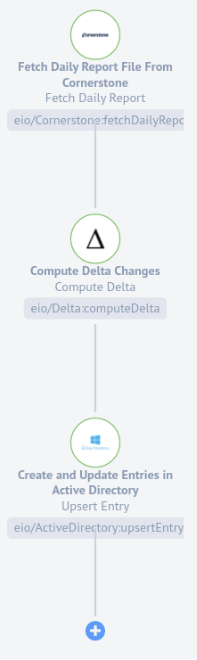 Hashing logic consider that the following two JSON strings represent two JSON objects that are semantically identical produces the same hash:
Hashing logic consider that the following two JSON strings represent two JSON objects that are semantically identical produces the same hash:
{"foo":"bar","bar":"baz"} = {"bar":"baz","foo":"bar"}
Hashes are done with cryptographically secure algorithms and non-reversible.
Expected input metadata
Click to expand metadata schema
{
"type": "object",
"properties": {
"objectId": {
"type": ["object", "string"],
"required": true,
"title": "Object ID"
},
"objectData": {
"type": ["object", "string", "array"],
"required": true,
"title": "Object Data"
}
}
}
objectId- set unique identifier for storing object information at external object-storage.objectData- set object data, that component can detect changes.
Please use developer mode in case when
objectIdorobjectDatashould be another object type (array or object).
Expected output metadata depends on incoming object structure.
Read Entire Bucket Contents
Action helps to read the entire contents of the saved bucket in a single message.
Expected config
There are no configuration fields.
Expected input metadata
There is no input metadata.
Expected output metadata
Output metadata is bucketContents object (required): the entire contents of the saved bucket.
Write Entire Bucket Contents
Action helps to set the entire bucket contents.
Expected config
There are no configuration fields.
Expected input metadata
Input metadata is bucketContents object (required): value to set the entire bucket contents.
The object must have the following structure:
{
"objects": [
{
"objectId": 1,
"lastSeenTime": "2022-05-26T13: 47: 17.887Z",
"objectData": {
"b": "foo",
"c": "bar",
"a": "foo"
}
}
]
}
Each object from objects array must contain objectId and objectData properties, lastSeenTime is optional and if is not set will be set current timestamp.
Expected output metadata
Output metadata is bucketContents object (required): echo back the value that was saved.
Delete Object/Record
This action use for deletion one Object/Record from the bucket
Expected config
If no object found(dropdown, optional,Emit nothingby default) - select one of options to handle case when Object not exist in bucket:Emit nothing- component will not produce any messagesEmit an empty object- result will be empty object:{}Throw an error- error will be thrown
Expected input metadata
objectId(number/string/object, required) - unique identifier for Object/Record
Expected output metadata
Empty JSON Object ({})
Known Limitations
- Please note: Bucket Lifetime is 24 hours.
- The hash function generates the same hash for different types of quotes:
'',"", ` `` ` - Pre-fetch count should be equal 1. Correct behavior with pre-fetch > 1 is not guaranteed
- One credential cannot be used in more than one step per all platform instances that are connected to one
maesterinstallation as it would lead to a collision