Pimcore
Pimcore data can be exposed with Datahub.
Related pages:
Pimcore Technical Notes
General information
Description
Pimcore data can be exposed with Datahub. Under the hood it utilizes GraphQL query language. For the component to work this bundle must be installed and enabled.
Once the bundle is installed you can go to Datahub - Add Configurations -> GraphQL and setup query, mutation schemas, API keys, permission access, etc. from there.
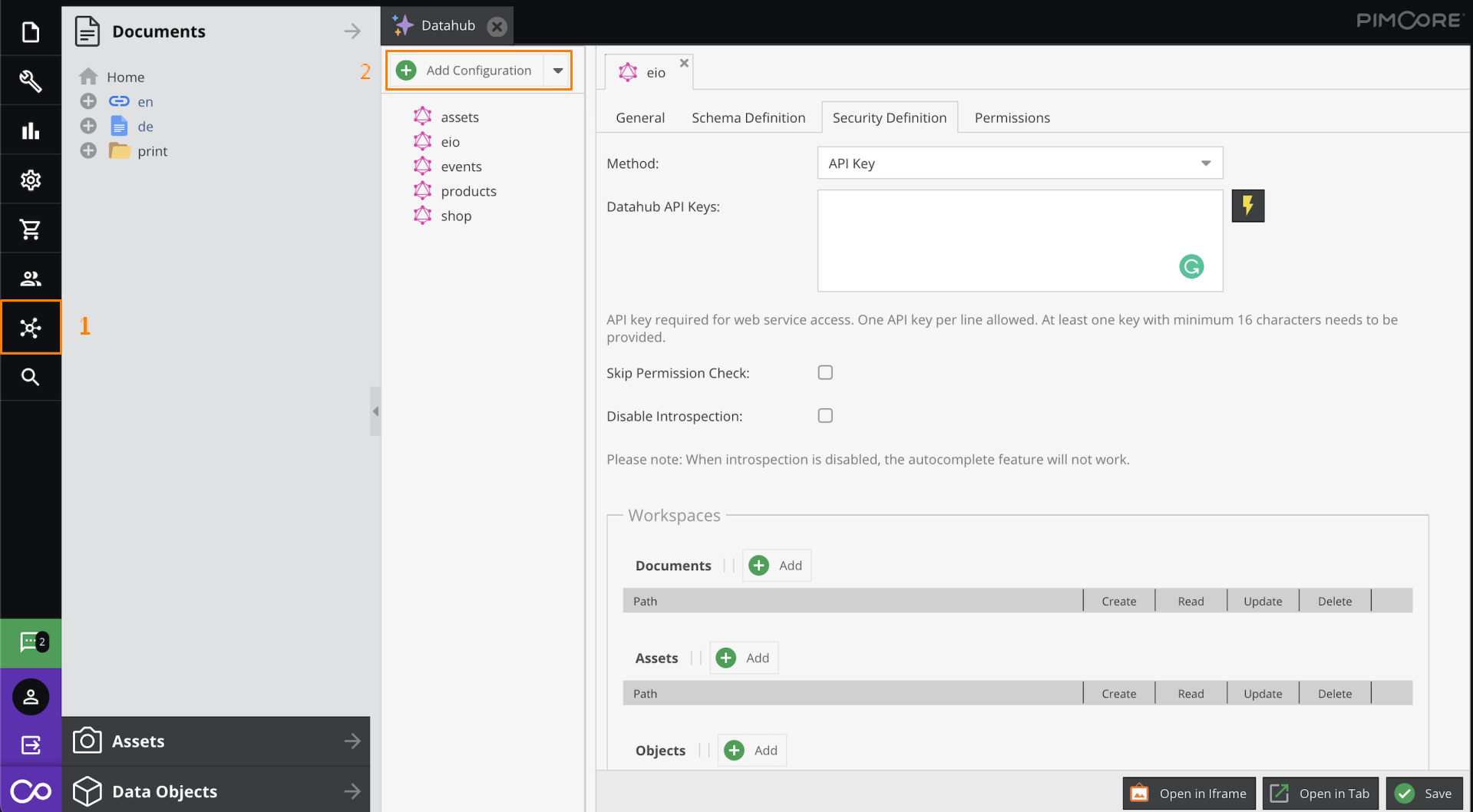
API version
The component has been tested with Pimcore v10.5.14.
Environment variables
No required variables.
Credentials
- Endpoint - (string, required) set endpoint to your Pimcore GraphQL API.
- Type - (dropdown, required) may be used when authorization is needed. Currently API Key only is available
- API Key Auth - use HTTP Basic access authentication
- Header Key - custom HTTP Header
- Header Value - HTTP Header value
- API Key Auth - use HTTP Basic access authentication
Triggers
This component has no trigger functions. This means it will not be accessible to select as a first component during the integration flow design.
Actions
Raw Request
Action to execute provided raw GraphQL request string
Configuration Fields
There is no configuration fields in this action.
Input Metadata
- Query (string, required) - Your query, represented as text inside “query” key.
Click to expand for more details
query {
getCar(id: 308) {
name
description
color
priceInEUR
}
}
Output Metadata
- Depends on Query execution result, represented as object inside “data” key.
Click to expand for more details
{
"data": {
"getCar": {
"name": "600",
"description": "<p>The BMW 600 is a four-seater microcar produced by the German automaker BMW from mid-1957 until November 1959. Partially based on the BMW Isetta two-seater, it was BMW's first postwar four-seater economy car. It was not a sales success, but it began the design process for its more successful successor, the BMW 700.</p>\n",
"color": [
"red",
"white"
],
"priceInEUR": 47195.95
}
}
}