Router
This component implements the Content-Based Router pattern from Enterprise Integration Patterns (EIP).
Triggers
This component has no trigger functions. This means it will not be accessible to select as a first component during the integration flow design.
Actions
Route
This action is responsible for performing the only function of the component, which is described in the header. Here is how to use Route action:
First you have to define a new flow branch,
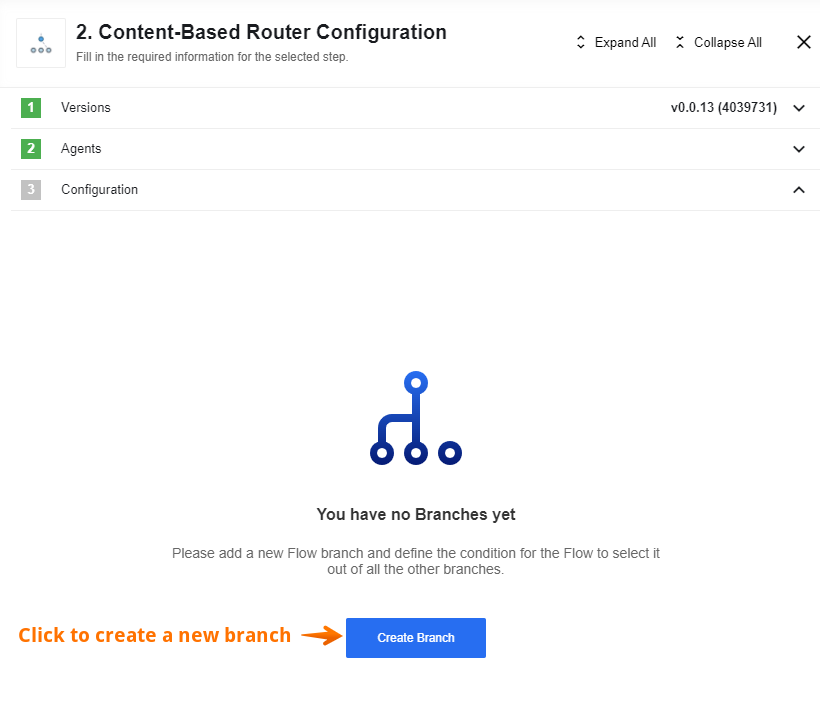 then you have to define a routing criteria
then you have to define a routing criteria
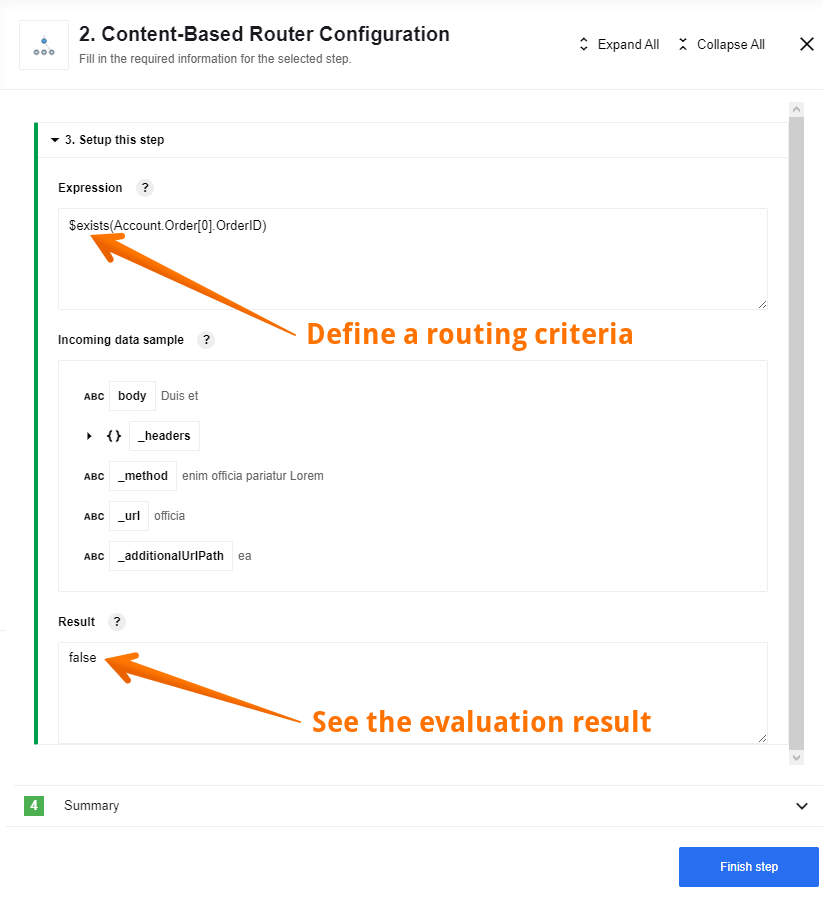 and setup your next steps:
and setup your next steps:
 For a better understanding of how the component is used in flows, we recommend that you look at the example of using the component router, which you can find in this article.
For a better understanding of how the component is used in flows, we recommend that you look at the example of using the component router, which you can find in this article.
If you want to know more of how the routing mechanism works, please read this article.
If you are interested in the details of how a component works under the hood, you can read this article.
Environment Variables
Please Note: From the platform version 20.51 we deprecated the component
LOG_LEVELenvironment variable. Now you can control logging level per each step of the flow.