SAP ByDesign
Description
An iPaaS component that provides an opportunity to interact with SAP byDesign API. SAP byDesign API integration with elastic.io
Purpose
As an iPaaS platform elastic.io must have an opportunity to interact with SAP Business byDesign API.
Requirements
Environment variables
| Name | Mandatory | Description | Values |
|---|---|---|---|
| EIO_REQUIRED_RAM_MB | false | Value of allocated memory | 2048 recommended |
| ELASTICIO_REBOUND_LIMIT | false | Number of rebounds | Default 5 |
Please Note: From the platform version 20.51 we deprecated the component
LOG_LEVELenvironment variable. Now you can control logging level per each step of the flow.
Credentials
| Property name | Required | Description | Example |
|---|---|---|---|
| Service URL | true | https://my3443532.sapbydesign.com |
|
| Username | true | Username for authentication | sapAdmin |
| Password | true | Password for authentication | adminPassw |
Important: User should have access rights to get WSIL service descriptor and rights to call a service operation which was specified during the Call Service configuration.
Triggers
Get New And Updated Objects Polling
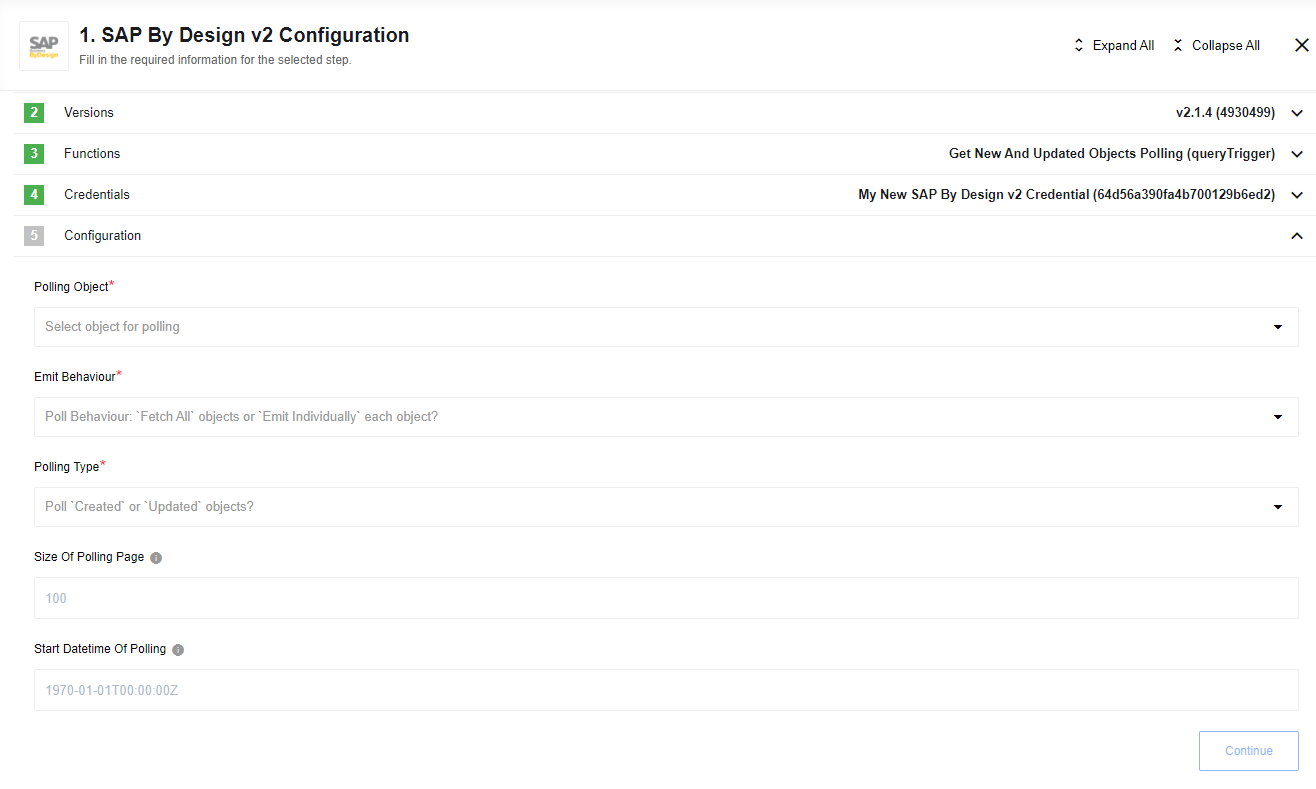
-
Polling Object - objects that going to be polled by the trigger.
-
Emit Behaviour -
Fetch Allemit all polled objects in one message,Emit Individuallycreates separate message for each object. -
Polling Type -
Createdpoll for created objects,Updatedpoll for updated objects . Some objects have onlyCreatedorUpdatedPolling Type, e.g.Query Customer Contracts. -
Size Of Polling Page - the maximum number of objects retrieved by one poll call.
-
Start Datetime Of Polling - the start datetime of polling in the iso format.
Supported Objects
At the moment only few object types are supported:
-
Query Materials
-
Query Sales Orders
-
Query Accounts
-
Query Customer Contracts
Actions
Call Service
Calls SAP byDesign service for specified binding and operation.
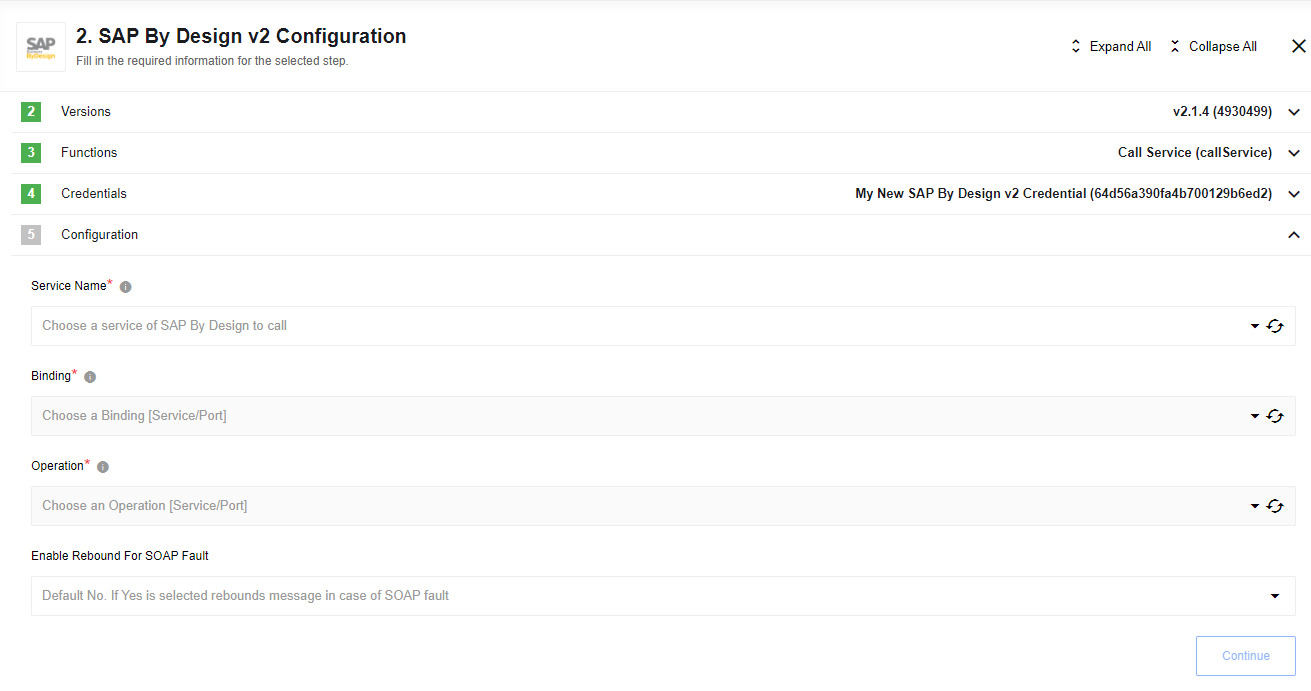 The configuration fields are:
The configuration fields are:
| Input field | Required | Description | Example |
|---|---|---|---|
| Service Name | true | Service of SAP By Design to call | Query Accounts |
| Binding | true | SOAP Service binding | binding_SOAP12 |
| Operation | true | SOAP Service operation | FindByElements |
| Enable Rebound For SOAP Fault | false | Default: No. If Yes enables rebound for SOAP Fault | Yes or No |
Additional info
Rebound
-
Rebound for the SOAP Fault can be enabled with configuration parameter
Enable Rebound For SOAP Fault:Yes. -
Rebound enabled only for SOAP Fault code:
SOAP-ENV:Server. -
Number of rebounds can be controlled with the environment variable :
ELASTICIO_REBOUND_LIMIT. In case when user setEnable Rebound For SOAP Fault:Yesbut did not specifyELASTICIO_REBOUND_LIMIT, component will act accordingly toreboundfeature default behavior
Request examples
1. Query Accounts
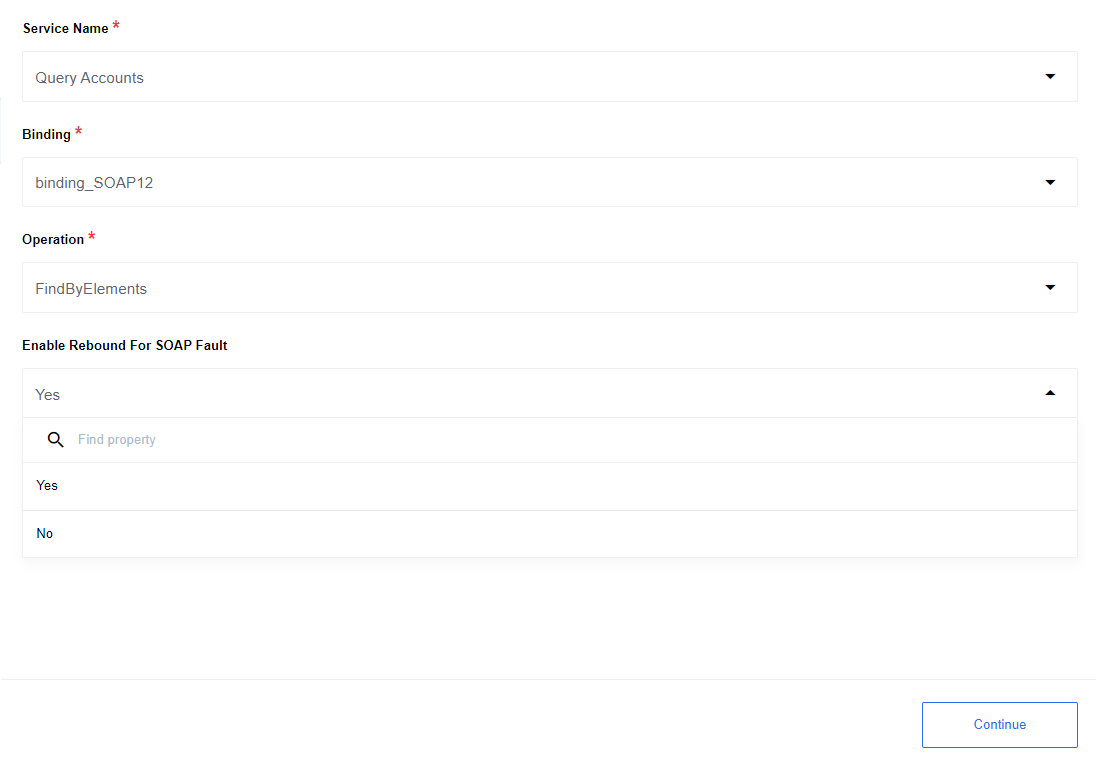 Example in metadata:
Example in metadata:
{
"CustomerByElementsQuery_sync": {
"customerSelectionByElements": {
"selectionByCreationDateTime": [
{
"inclusionExclusionCode": "I",
"intervalBoundaryDateTime": "7",
"upperBoundaryDateTime": "2019-01-01T00:00:00Z"
}
]
},
"processingConditions": {
"queryHitsMaximumNumberValue": 2,
"queryHitsUnlimitedIndicator": false
}
}
}
2. Query Price Lists
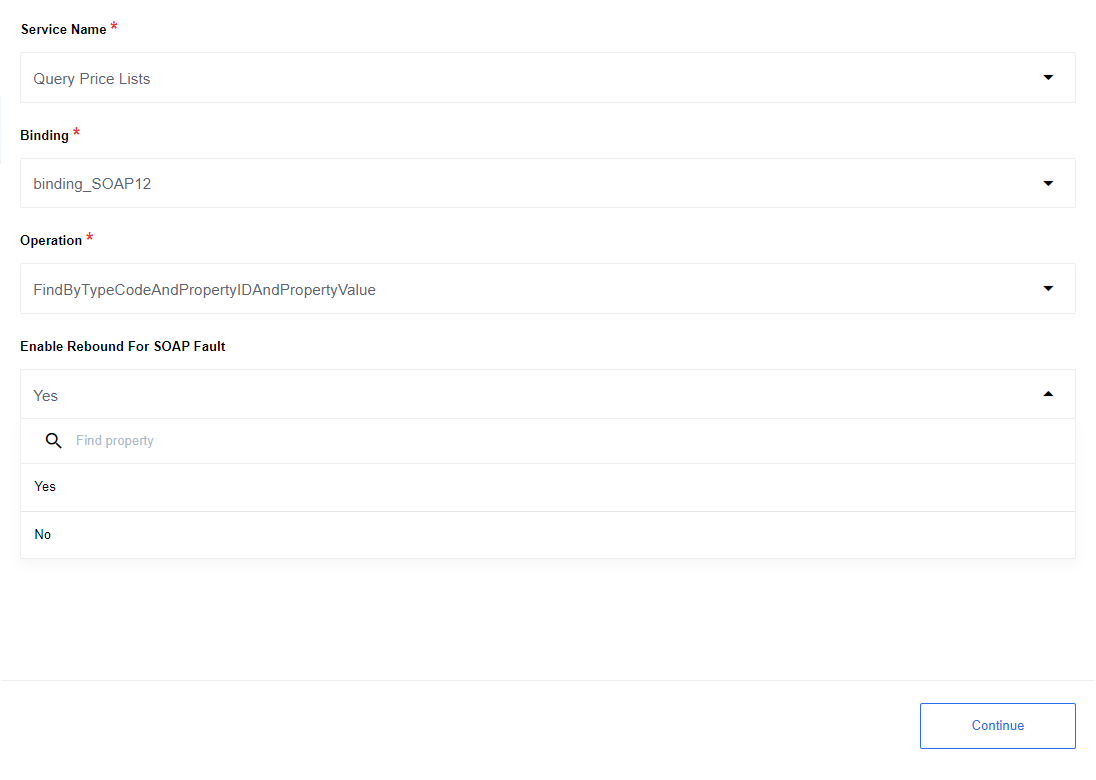 Example in metadata:
Example in metadata:
{
"SalesPriceListFindByTypeCodeAndPropertyIDAndPropertyValueQuery_sync": {
"salesPriceList": {
"lastChangedDatetimeInterval": {
"lowerBoundaryDateTime": "2001-01-01T00:00:00Z",
"upperBoundaryDateTime": "2019-01-01T00:00:00Z"
}
}
}
}
3. Query Sales Orders
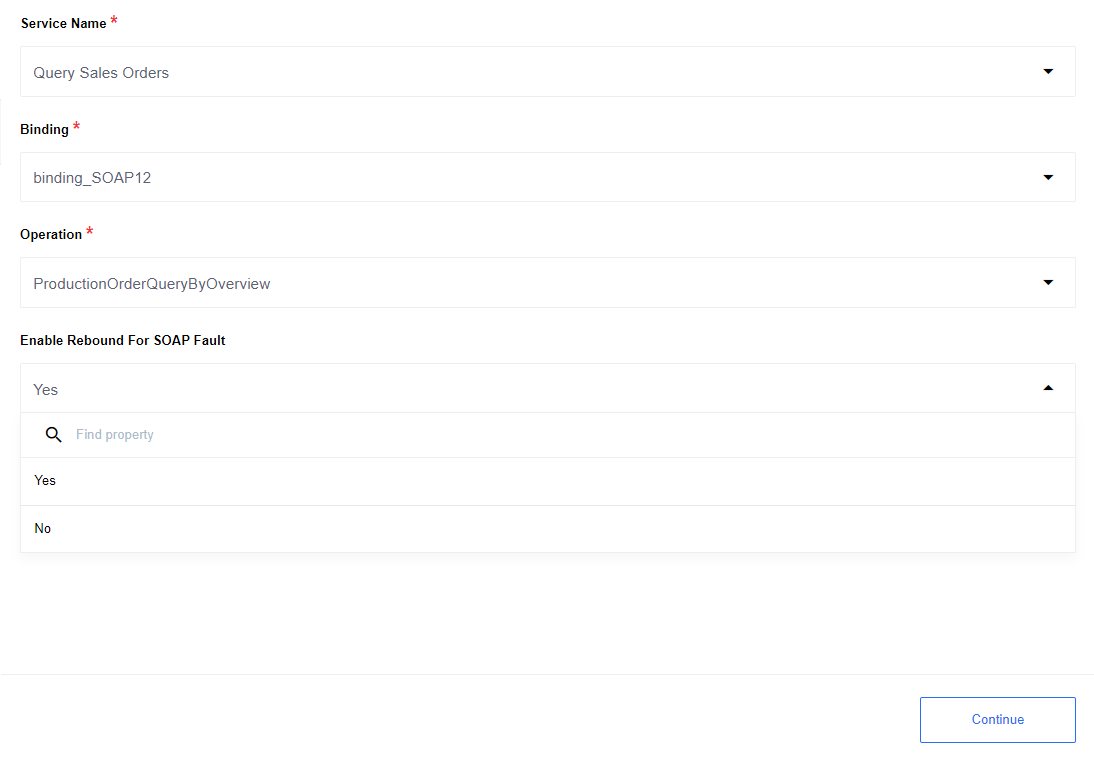 Example in metadata:
Example in metadata:
{
"SalesOrderByElementsQuery_sync": {
"salesOrderSelectionByElements": {
"selectionByLastChangedDate": [
{
"inclusionExclusionCode": "I",
"IntervalBoundaryTypeCode": "7",
"upperBoundaryDateTime": "2019-01-01T00:00:00Z"
}
]
},
"processingConditions": {
"queryHitsMaximumNumberValue": 2,
"queryHitsUnlimitedIndicator": false
}
}
}
4. Query Materials 
Example in metadata:
{
"MaterialByElementsQuery_sync": {
"materialSelectionByElements": {
"SelectionByLastChangeSinceDateTime": "2001-01-01T00:00:00Z"
},
"processingConditions": {
"queryHitsMaximumNumberValue": 2,
"queryHitsUnlimitedIndicator": false
}
}
}
5. Product Availability (Available To Promise Check) 
Example in metadata:
{
"ProductAvailabilityDeterminationQuery_sync": {
"productAvailabilityDeterminationQuery": {
"productAndSupplyPlanningArea": [
{
"supplyPlanningAreaID": {
"value": "P1100"
},
"productInternalID": {
"value": "P100101"
},
"productTypeCode": "1"
}
],
"productAvailabilityDeterminationHorizonDuration": "P2D",
"considerScopeOfCheckIndicator": false
}
}
}
Limitations
-
Currently, the component documentation does not contain JSON schemas for each object types. The documentation contains only request examples and links to SOAP service documentation.
-
The component does not comply with OIH standards.
-
Get New And Updated Objects Pollingtrigger currently supports only few objects, please see full list. -
Due to a platform feature ‘retrieving sample’ timeout a sample may not be retrieved during the component setup process. It is not a bug as it is caused by a heavy-weight Java process for serialization/deserialization of JAXB structure for SAP’s WSDL. Which is normally of huge size. We are hardly working on this issue and it will likely be fixed in the nearest releases. But for now please be patient. As this issue is only for UI retrieve sample functionality it will NOT affect you in runtime.